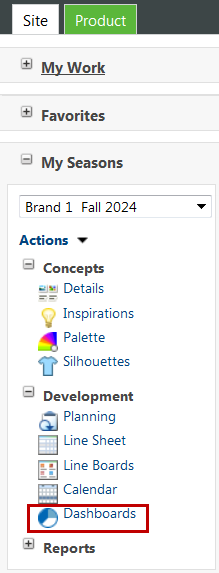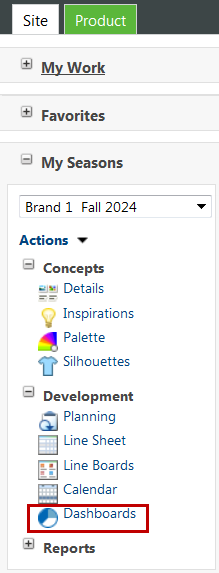Accessing the Dashboards
To access the dashboards, do the following:
1. On the side navigation bar, click My Seasons.
2. From the list of available seasons, select the season you want to view.
3. Select > .
This opens the season dashboard for the season you selected.
4. Two dashboard views are available: Lifecycle Summary (default) and Product Calendar Status.