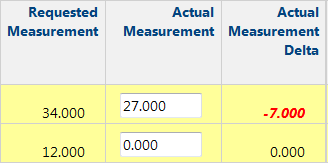Delta Value Display
The product approvals fit page and the Fit Information tab on the View Sample Request and Update Sample Request pages include the Quoted Measurement Delta column and the Actual Measurement Delta column.
To enable the delta columns, use the following property setting:
jsp.testing.displayDeltaValues=true
When updating a sample, if you enter a Quoted Measurement or Actual Measurement, the system displays the difference between that value and the Requested Measurement in the appropriate delta column to the right.
If the Quoted Measurement or Actual Measurement is not within the specified tolerance range, either positive or negative, you can use a property setting to display these values in bold red italics.
|
|
You must enable the Quoted Measurement column to use this functionality. To enable this column, use the following property setting:
jsp.testing.displayQuotedValues=true
|
Controlling the Delta Display
A single property setting is used to control whether or not delta measurement values that are outside of the specified tolerance ranges appear in bold red italics.
By default, this functionality is not enabled, and the out-of-the-box value for this property setting is false. All delta values appear without formatting, regardless of whether they are within tolerance for the given point of measure.
jsp.testing.displayDeltaValues=false
You can enable this functionality by changing the property setting to true. All delta measurement values that are outside of the specified tolerance ranges appear in bold red italics.
jsp.testing.displayDeltaValues=true