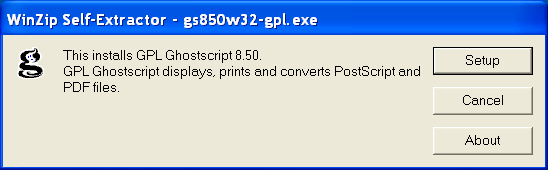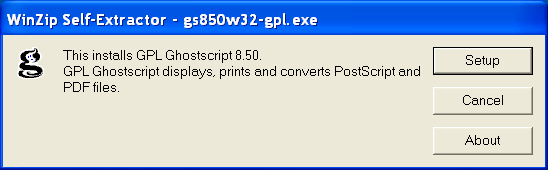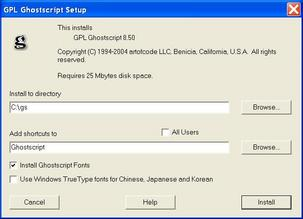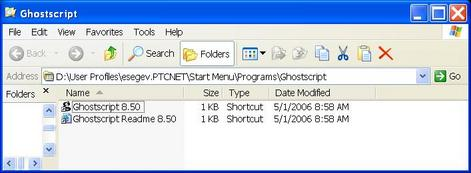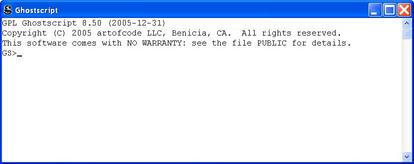Installing GPL Ghostscript
1. Download the Ghostscript setup.exe file.
2. Double-click the setup.exe file and follow the installation prompts.
3. Click Setup.
| Version numbers in the example images might not match the current version of the software. |
4. In the setup window, enter the values you want to use for your installation and click Install.
5. The system extracts the necessary files and installs them in the location you specified. Once the files are extracted, the installation notifies you that it is complete, and the installation directory appears.
6. Verify your installation by double-clicking the Ghostscript icon in the installation directory. A Ghostscript command interpreter window opens.
7. Type quit to close the window.