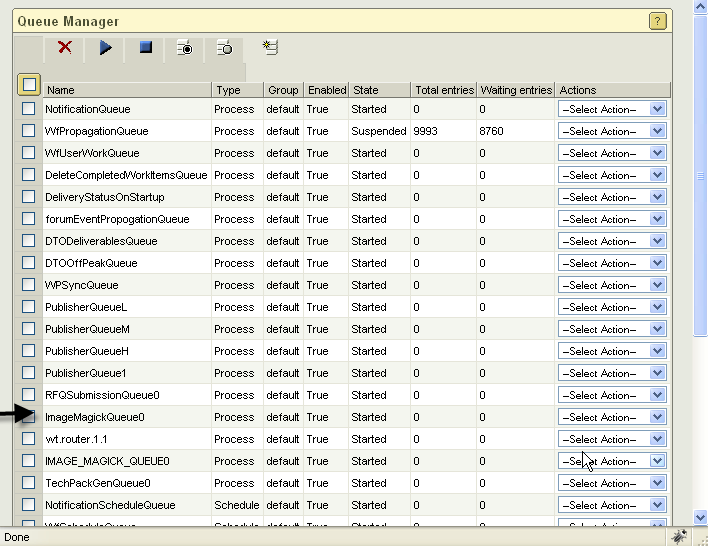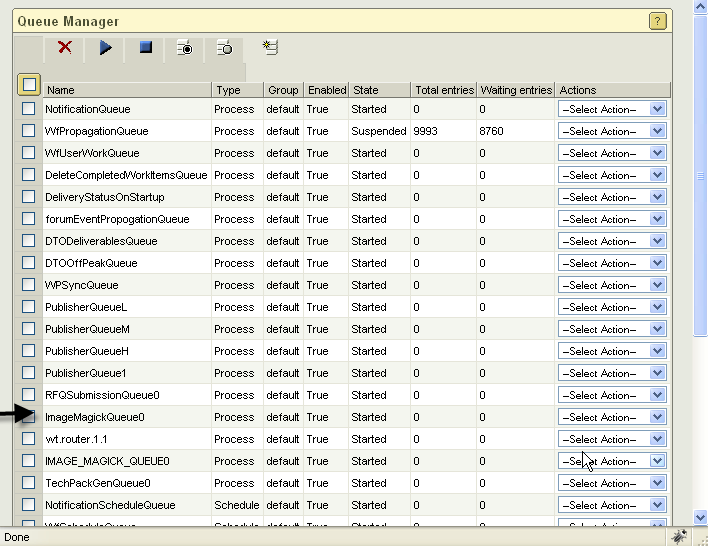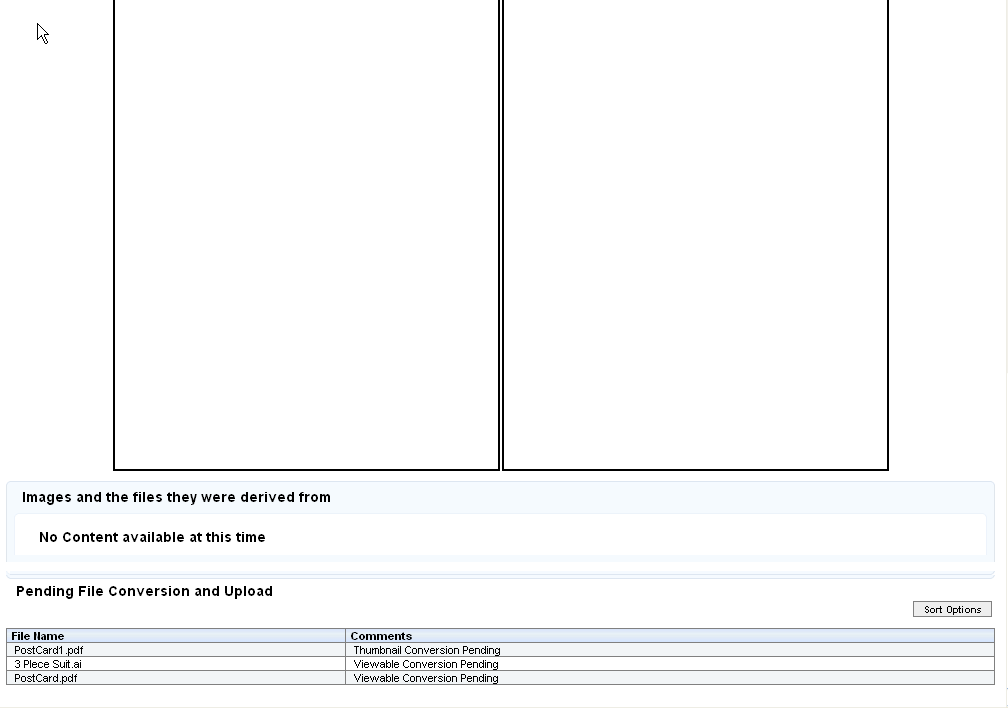Overview of Asynchronous Image Conversion
When there is a need to asynchronously convert vector-based image files to web-viewable formats or thumbnail image files, FlexPLM uses a FIFO (First-In-First-Out) processing queue (an instance of wt.queue.ProcessingQueue). Queues are initiated when the document service is started by the system. It is possible to configure more than one queue to be used to perform conversion tasks. For more information about queues, see the "Understanding Background Queues" section of the PTC Windchill Specialized Administration Guide. Details for all configuration options can be found in the next section. The Queue Manager can be viewed under > > . Note that all queues that run conversion tasks are named ImageMagickQueue<#>.
Each conversion task is added to a queue creating a queue entry and the queue entries are executed by the queue service. When a conversion task is waiting to be run, a LogEntry instance is created for the document that the conversion task is associated to. At any time, you can query the LogEntry instance specific to a given document to determine the status of the pending conversion task queue entry.
This LogEntry instance also appears on the view details page for the document or images page. Note the “Pending File Conversion and Upload” status message near the bottom of the image page.
If the execution of a conversion task queue entry succeeds, the system removes the conversion task entry from the queue, deletes the LogEntry instance, and removes the message previously displayed on the view details page.
If the execution of a conversion task queue entry fails, the system updates the status of the LogEntry instance to indicate that the conversion failed. The LogEntry instance on the view details page shows a failure.