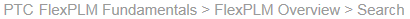Using the Help Center
The help center provides a home page, topic pages, and a toolbar. When you open the help center, the toolbar, table of contents, and the home page appear. You can return to the home page at any time by clicking the
Home button

button in the help center toolbar.
Topic Pages
The topic pages provide the help for your application. You can open the topic pages either by browsing the table of contents at the left of the window or by
Using Search.
Topic pages contain the following features:
• Breadcrumb
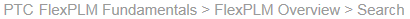
At the top left corner of the page, the breadcrumb shows where the topic appears in the table of contents. Click one of the topic names in the breadcrumb to open that topic.
• Print icon

At the top right corner of the page, click this icon to print the current topic.
• Feedback icon

At the top right corner of the page, click this icon to send an email with comments about the current topic.
• Back to top icon

At the bottom right corner of the page, click this icon to return to the top of the current topic.
Toolbar
The help center toolbar is available at the top of the help center. The toolbar provides the following buttons:
• Home
Open the home page.
• Contents
Open and close the table of contents.
• Previous
Open the topic in the table of contents above the current topic.
• Next
Open the topic in the table of contents below the current topic.
• Search
Search the help center content. For more information, see
Using Search.
 button in the help center toolbar.
button in the help center toolbar. button in the help center toolbar.
button in the help center toolbar.