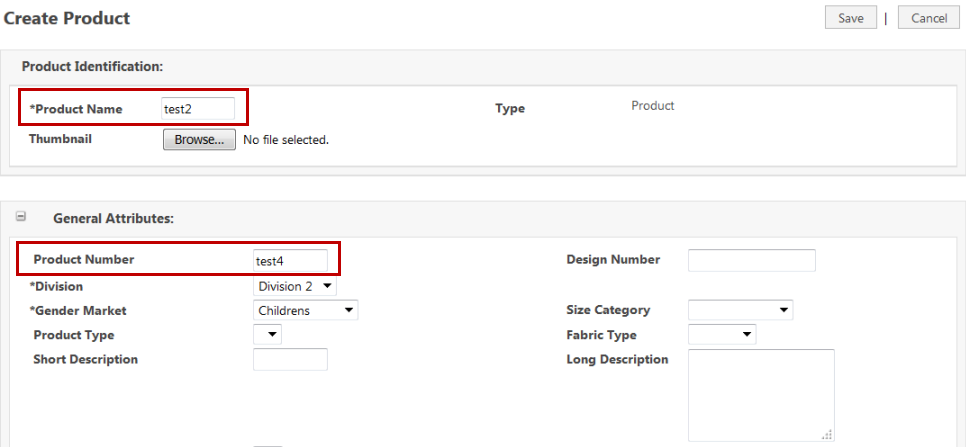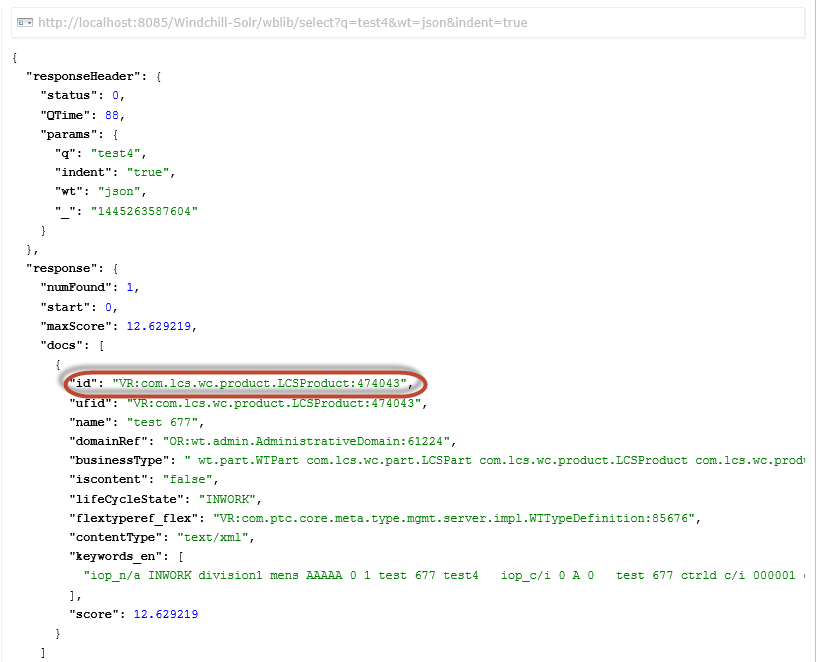Query Testing
You can use the SOLR query in the q string field to perform a query.
|
|
By default, WIS uses that keyword to search for all attributes of the object that you created.
|
For more information about SOLR query syntax, see
http://wiki.apache.org/solr/SolrQuerySyntax.
Query Testing Example
1. In this example, create a product named test2 and add test4 as the Product Number.
2. On the SOLR administrator page, in the q field, enter test4 and click Search.
The search results are returned in JSON format. The results show that the object ID is 474043 and the type is LCSProduct, which contains the keyword test4. You cannot see the product detail through the SOLR administrator page. You can see readable detail through the PTC FlexPLM user interface.
| After creating an object in PTC FlexPLM, you have to wait about one minute for Windchill to create the index. |