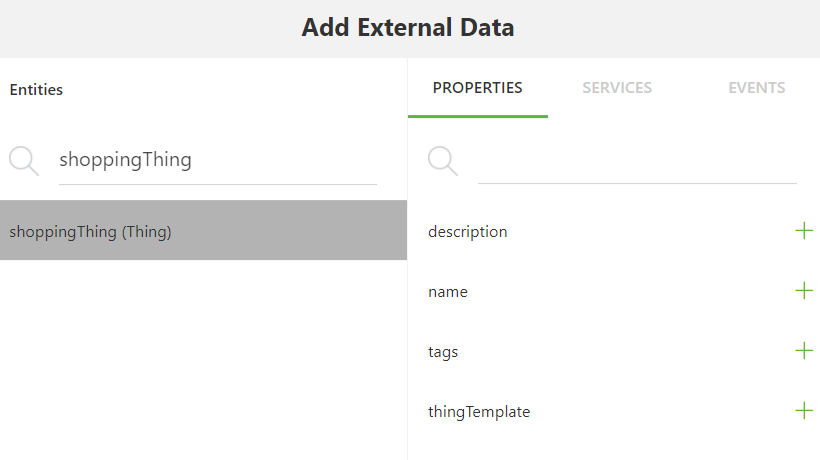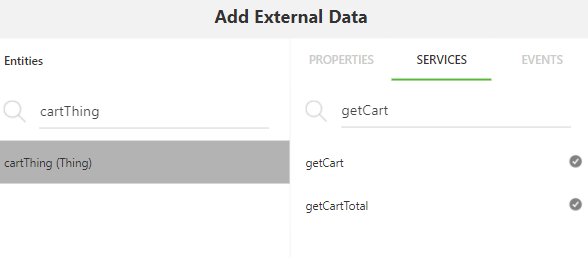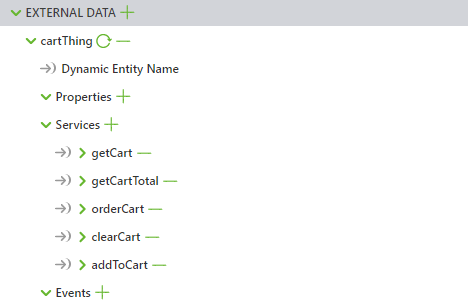Add cartThing to Vuforia Studio
Similar to how you added shoppingThing to Vuforia Studio in the previous exercise, cartThing will now need to be added so that its services can be accessed inside Vuforia Studio.
1. In your Vuforia Studio experience, click Info under Configuration. Make sure that the Experience Service URL is the same as it is for your ThingWorx instance. The URLs must be the same so that the ThingWorx service can be called in Vuforia Studio.
2. From the Home view, open the Data pane. Open the External Data drop-down if it isn’t already open. You should see shoppingThing.
3. Click the green + next to External Data. The Add External Data window opens.
4. In the Entities search bar, begin typing cartThing. Lists of properties, services, and events for the Thing appear.
5. Click SERVICES. Search for and add the following services:
◦ getCart
◦ getCartTotal
◦ orderCart
◦ clearCart
◦ addToCart
Click the green + next to each service to add each one to Vuforia Studio.
6. If completed successfully, cartThing and the added services appear under External Data.