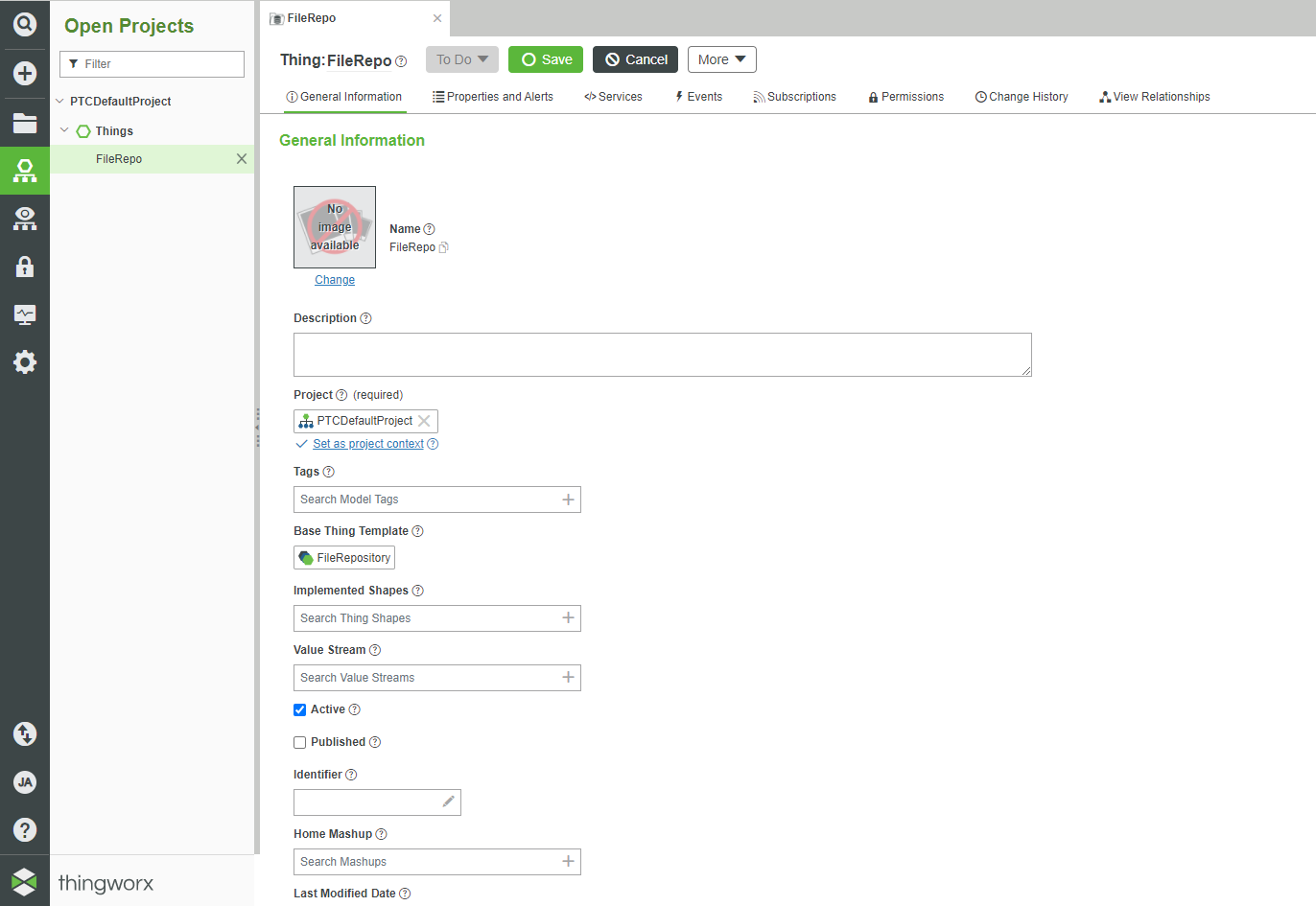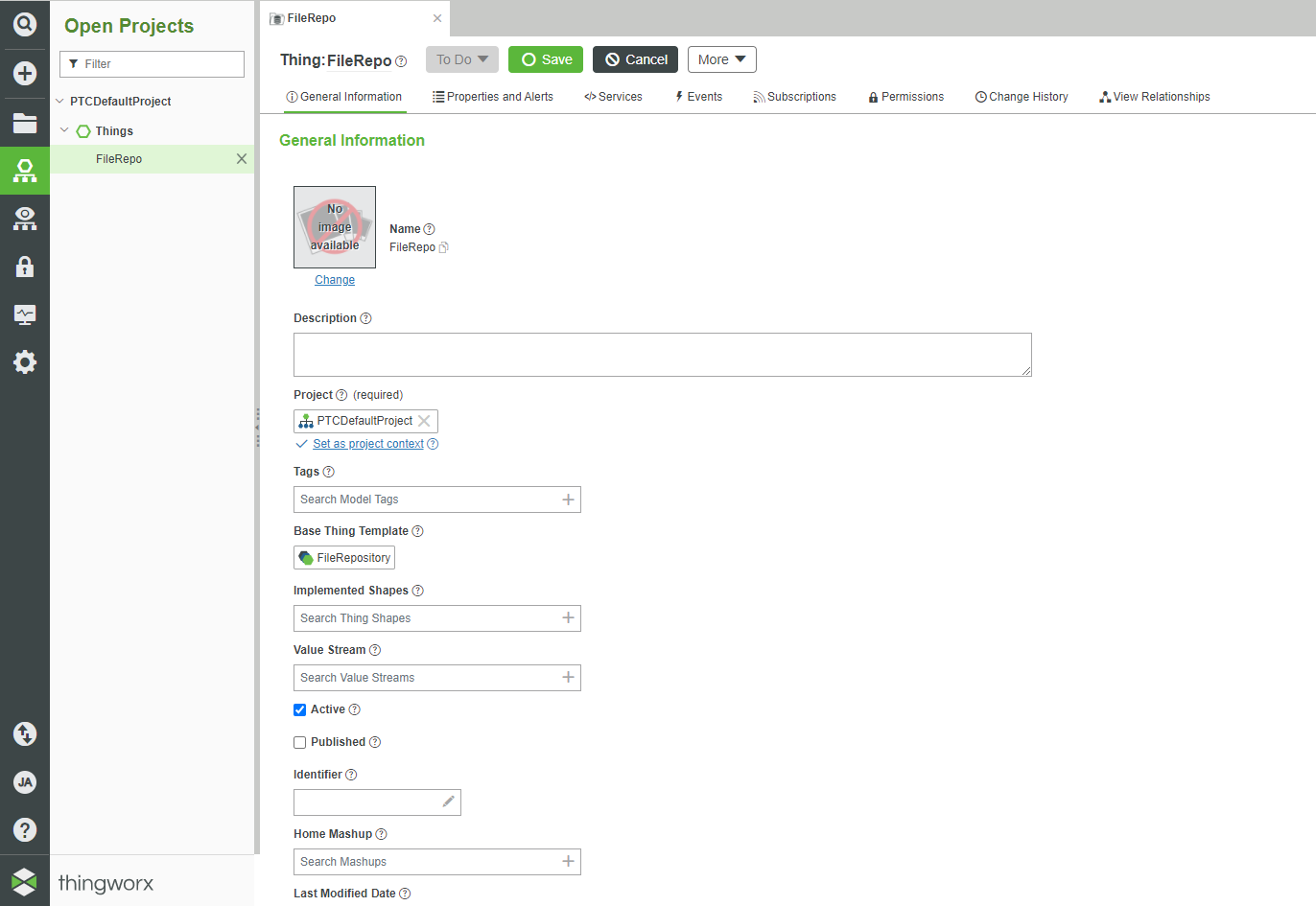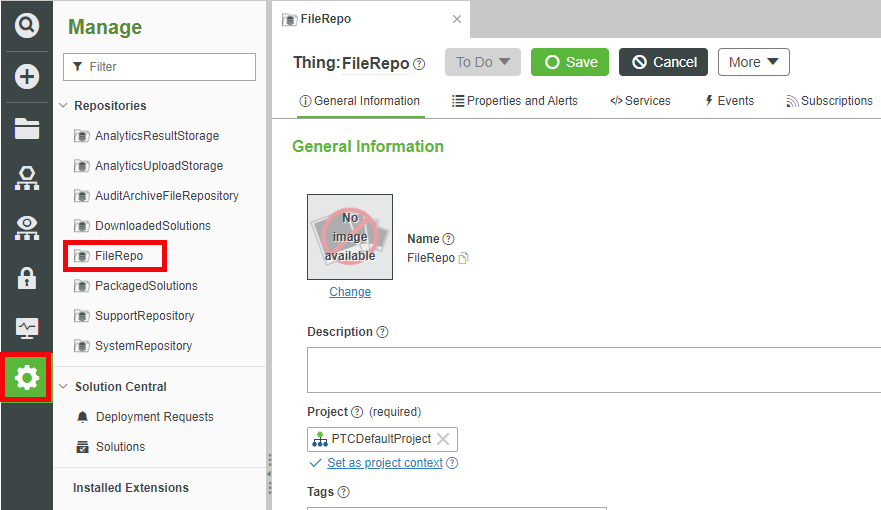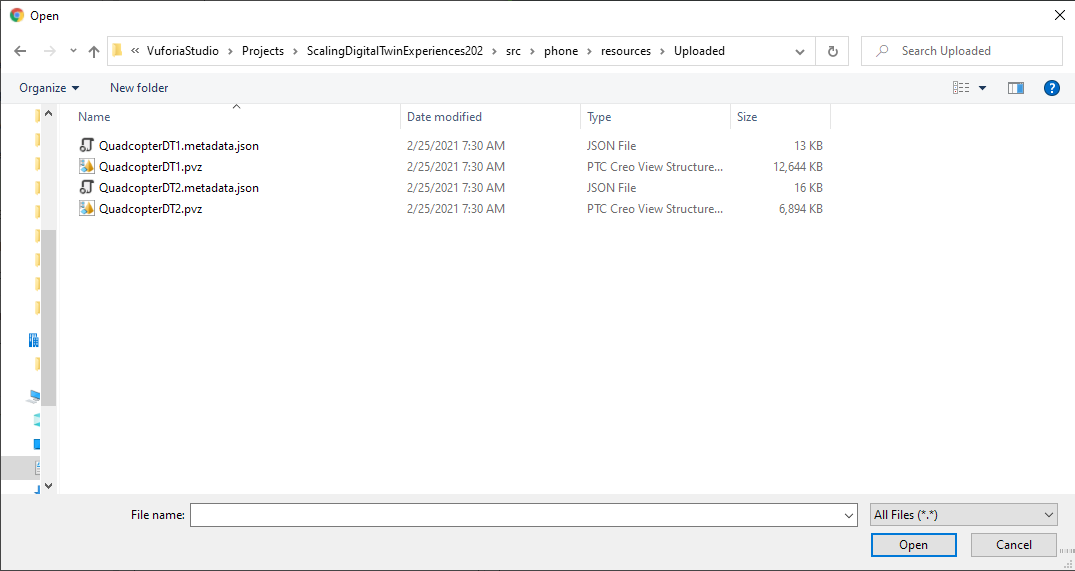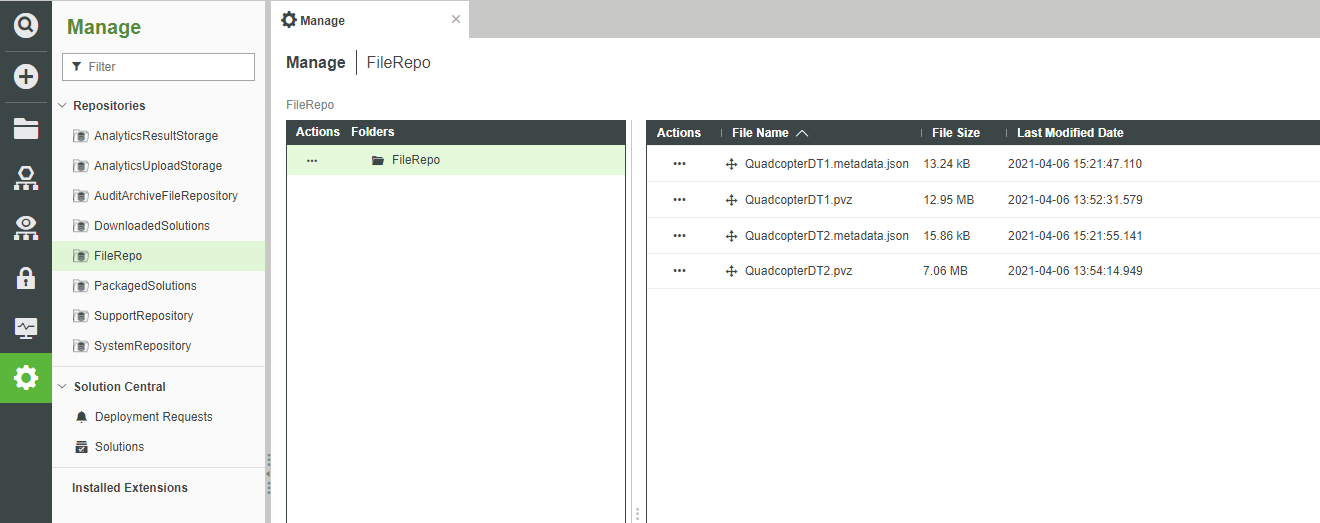Create a File Repository in ThingWorx
Before you can edit anything in Vuforia Studio, you need to create a file repository in ThingWorx to store your PVZ models.
1. In your ThingWorx instance, create a new Thing. Populate the General Information tab with the following and click Save:
◦ Name—FileRepo
◦ Project—Enter your project name
◦ Base Thing Template—FileRepository
2. In the sidebar, open the Manage tab. You will see FileRepo listed under Repositories.
3. Open FileRepo and click … in the Actions column. Select Upload. In the Upload File window, click Browse and navigate to the ScalingDigitalTwinExperiences202 folder where your Vuforia Studio project is stored. Inside the project folder, follow navigate to > > > . Locate the .pvz file the and metadata JSON files for both of the quadcopter models that you have been using.
4. One-by-one, select each file and click Open. Once everything has been added to the Upload File window, click Upload.
5. Your repository should have .pvz and .json files for both quadcopter models when complete.