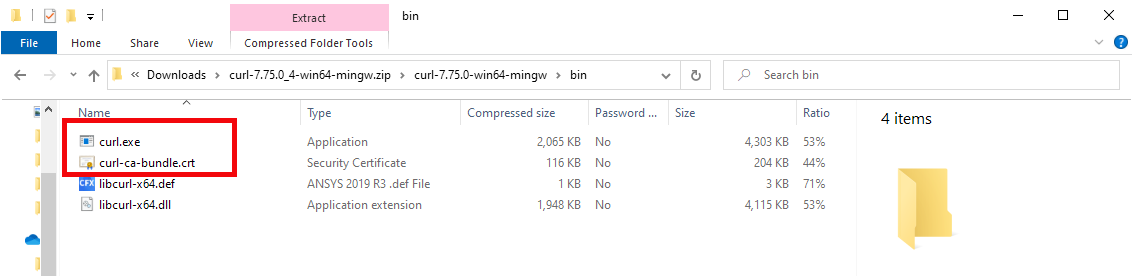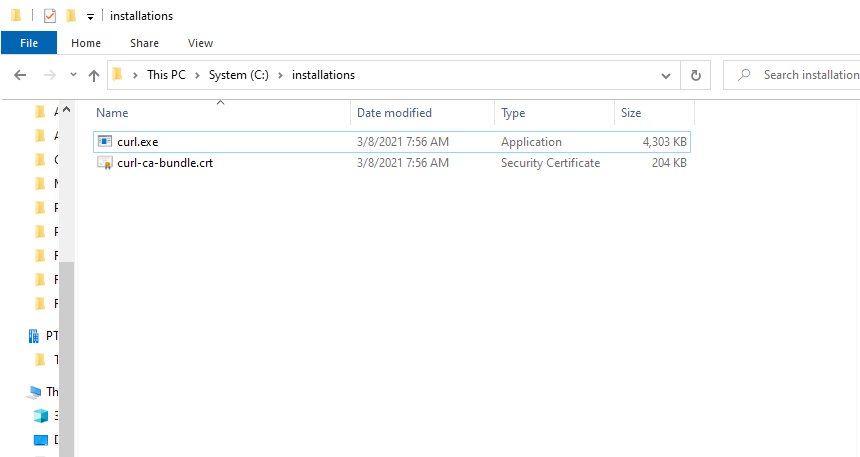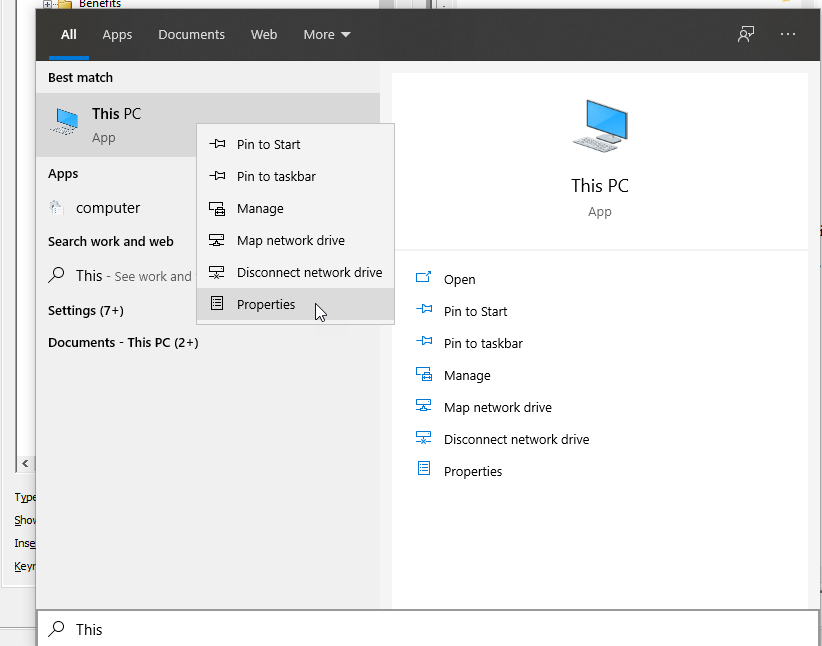Download cURL (Windows only)
If it’s not already installed, you’ll need to download cURL to interact with the IRS if you’re a Windows user. cURL is a command line tool used to get and send data using URL syntax.
1. Create a folder to save your cURL download in. For this use case, we created a folder named installations in our C: drive.
2. Navigate to the
cURL download site and download the cURL version that is appropriate for your operating system.
3. Unzip the downloaded folder and find the curl.exe and curl-ca-bundle.crt files. In the version that we downloaded for this use case, the files were in the bin folder.
4. Move the two files into the installations folder that you created.
5. Next, you’ll need to add the folder path to the Windows PATH environment variable so the curl command is available from any location.
a. From the Start menu of your computer, search for This PC. Once you find it, right-click on it and select Properties.
b. Select Advanced system settings in the System window that appears.
c. In the Advanced tab, click Environment Variables....
d. Under System Variables, select Path and then click Edit.
e. In the Edit environment variable window, click New and add the path to your curl.exe file. The new path should be C:\installations.
f. Once you’ve added the path, click OK to accept the changes for each of the windows that were open.
6. cURL has now been installed successfully.
Next, you’ll
prepare your Vuforia Studio experience so that you can create the IRS mappings.