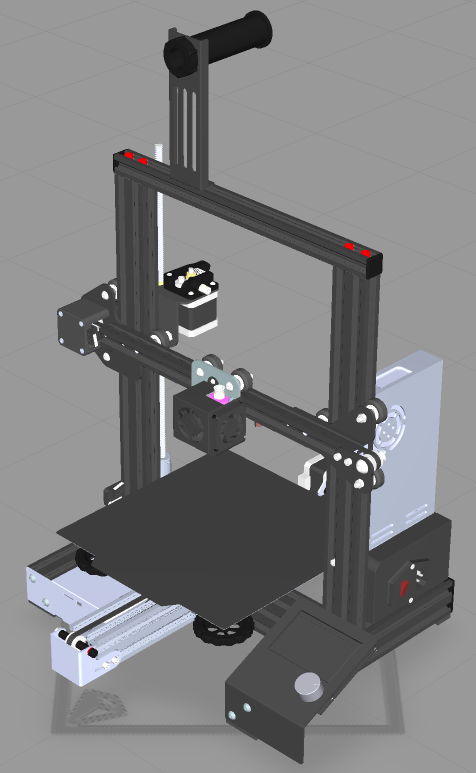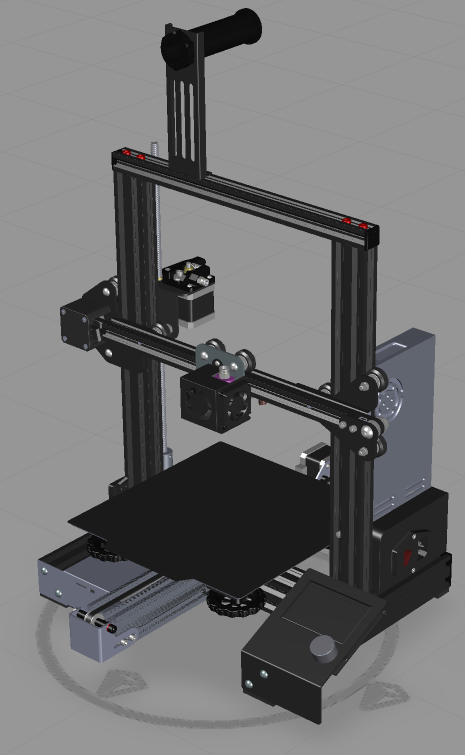Standard and Advanced Model Targets
|
|
Processing of CAD files and generating Model Targets may take anywhere from a few minutes to a few hours, depending on the size and complexity of the model.
|
For more in depth information, see
Model Targets in the Vuforia Developer Library.
Standard
Standard Model Targets support the recognition and tracking of an object from a limited recognition range, and requires the you to manually align the view with the physical object. When the experience is published, the Standard Model Target is created.
With a Standard Model Target, you’ll need to set the initial tracking position so that it aligns as close as possible with the position of the physical object you’re working with in our real-world environment. For example, if a circuit breaker is affixed to a wall, the best initial tracking position would be an angled view of the front of the breaker box mounted on the wall at eye level; which would be the perspective of someone standing in front of it on the ground. A view of the top or the back of the breaker box would be inconvenient or impossible to see for the user.
Advanced
| Advanced Model Targets are only available to PTC customers who have requested that Advanced Model Targets be enabled for their Experience Service. If you are a PTC Cloud customer and would like to create the request: • PTC Cloud-hosted Experience Service: 2. Select Vuforia Studio from the Product field. 3. Then, select Yes – Request an activity (refresh,build,access,upgrade etc) or information on PTC Cloud Environment from the Do you want to open a case with PTC Cloud Services? drop-down menu. |
Advanced Model Targets support the recognition and tracking of an object from a range up to 360 degrees, without requiring the user to manually align the view with the orientation of the physical object. When the procedure is published and after the Standard Model Target is generated, the Advanced Model Target begins training. The Advanced Model Target can take a couple hours to generate, therefore until the Advanced Model Target is available, the experience can be viewed using the Standard Model Target.
Use an Advanced Model Target when an object can be recognized and tracked from any angle. Large, stationary objects that you can walk around, such as cars or tractors, can benefit from Advanced Model Targets.