|
Property
|
Description
|
||||
|
Extended Tracking
|
Uses features of the environment to improve tracking performance and sustain tracking even when a target is no longer in view.
As the target goes out of view, other information is used from the environment to infer the target position by visually tracking the environment.
A map is built around the target specifically for this purpose and assumes that both the environment and target are largely static.
Extended tracking is supported for the following target types:
• Model Target
• Image Target
• Spatial Target
• ThingMark
|
||||
|
Enable Tracking Events
|
Provides the ability to register a function (callback) to be called programmatically each time a target tracking event is triggered. For example, if the author of the experience wants to be notified each time a tracking event occurs, they would select this checkbox and then add the following listener event to Home.js:
$scope.$on('tracking', function(evt, arg) {
}); The following are a few examples of how this property might be useful:
• Tracking and logging a user’s movement through a space to analyze their actions
• If you want to position a panel and button in front of the user when they make a certain action
• If you want to follow a user’s gaze and indicate points of interest in an environment
• To record the location of User A, share the location with ThingWorx, and then get the location of other users in the same space
|
||||
|
Cast Object Shadows
|
Controls whether models and model items cast a virtual shadow when they are rendered in an experience.
The light is assumed to be directly above an object, and the shadows are cast directly onto the horizontal ground plane.
When used properly, object shadows can be very useful in creating a more realistic experience. Typically, they are used with a Spatial Tracking experience where the target is located on the virtual floor.
To include object shadows in an experience, click on the 3D Container widget in the PROJECT pane, and elect the Cast Object Shadows checkbox in the DETAILS pane. 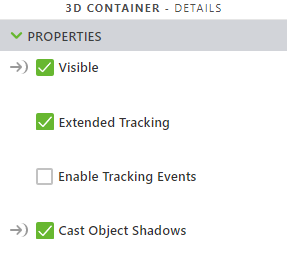 |