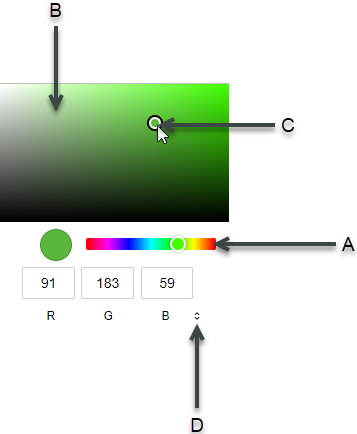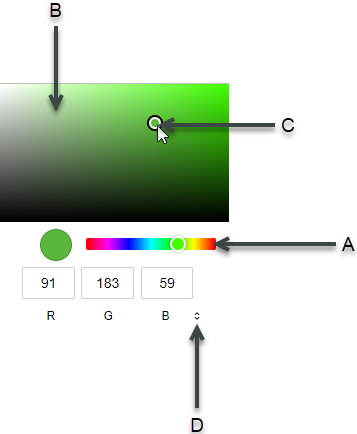Color Picker
Some widgets allow you to change the color of certain elements using the color picker. You can change the color using one of the following ways:
• Directly enter the RGB, HSL, or HEX values.
• Use the color slider (A) to select the color family you wan to display in the color field (B), and then use the shade selector (C) to pick the shade.
A.) Color slider B.) Color field C.) Shade selector D.) Select the type of value you want to enter (RGB, HSL, HEX)