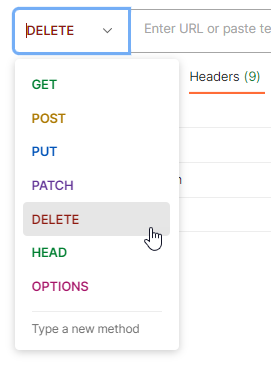Delete Projects from Outside of Vuforia Studio
Delete with Basic Authentication
The following are examples of cases where you may want to delete projects from outside of Vuforia Studio:
• If you want to remove a project that has been published to multiple Experience Services
• If you want to clean up multiple obsolete projects from a Experience Service
Use the following {{curl}} command to delete a project:
curl -u <email@abc.com>:<password> -X "DELETE" https://localhost:2019/ExperienceService/content/projects/<myabcapp>/
Where:
• email@abc.com is your email used to authenticate the Experience Service
• password is the password used to authenticateExperience Service
• myabcapp is the name of your project folder
Delete with Single Sign-on
1. If not installed, install Postman.
|
|
In step 8 in the link above, use the experience scope (found in the configuration.json file), instead of THINGWORX scope.
|
3. After obtaining the token, click Use Token on the MANAGE ACCESS TOKENS page.
4. Navigate to the query tab, and select Delete as the query method.
5. Enter the URL using the following format: https://<your_domain_name>/ExperienceService/content/projects/<project_name>
Where:
◦ your domain name is your Experience Service domain
◦ project_name is the name of your project folder
6. Navigate to the Headers menu and add the following:
◦ Key: X-Requested-With, Value: application/XML
◦ Key: Accept, Value: application/json
◦ Key: Content-Type, Value: application/json
7. Click Send to delete the project file.