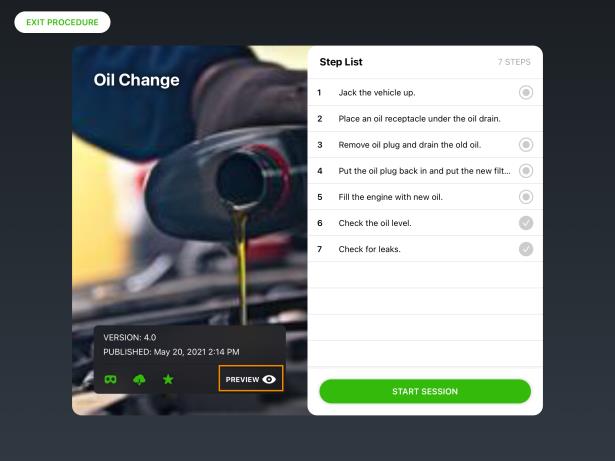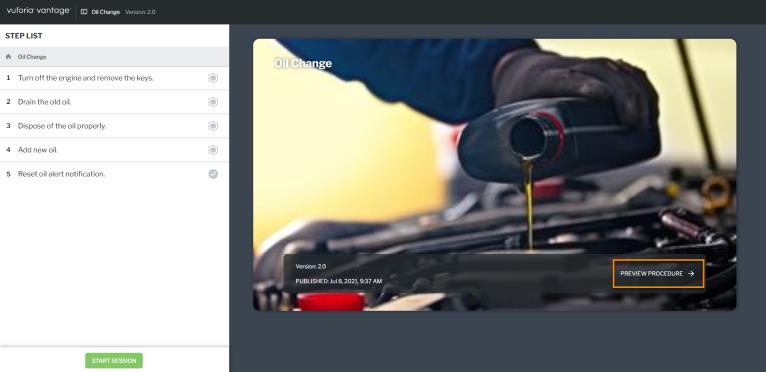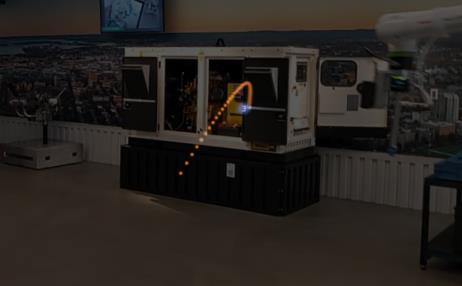Location Guidance
|
|
Location guidance is only supported on ARKit or ARCore enabled devices and the HoloLens 2.
|
When viewing a procedure in Vuforia Vantage, you may be prompted with location points to help you navigate to a specific location in your environment. Based on your distance from the location in the procedure, you will see different visual cues.
|
|
No matter the distance, if you look away from the location marker and it becomes outside of your view, you will be guided back to the location with a dotted ribbon. |
Near Distance
If you’re less than 1 meter away from the location, you will see a dashed circle around the area of interest.
Middle Distance
If you’re 1-2 meters away from the location, you’ll see a 3D location marker pointing to the location along with a numeric indicator for the step you are currently on.
Far Distance
If you’re 3 or more meters away from the location, you’ll see a dotted ribbon that guides you to the location, along with a numeric indicator for the step you are currently on.