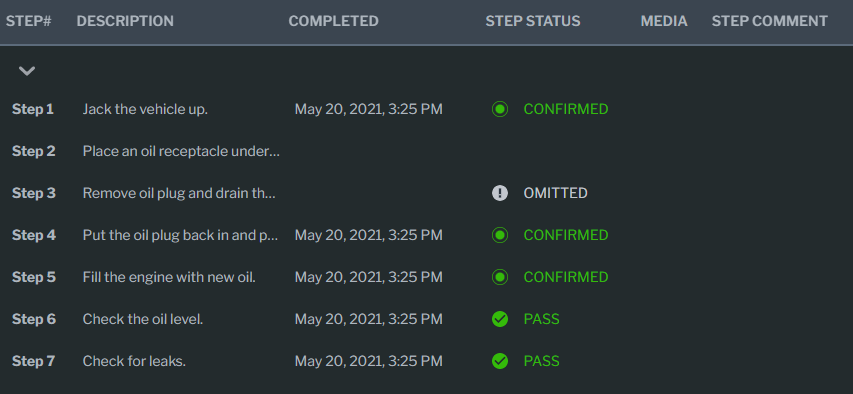Vuforia Insights Step Feedback
Once a user has submitted a procedure session that includes step feedback, you’ll be able to see the status for the steps in the report under the Step Status column.
|
|
If the step status is empty for a step, it means that no step feedback was required.
|
For steps that require either
Pass/Fail or
Confirmation and on the
Submission Review, a
Text Feedback icon is available for users to enter additional information. Text for this is displayed in the following columns:
• PROCEDURE COMMENT
• STEP COMMENT