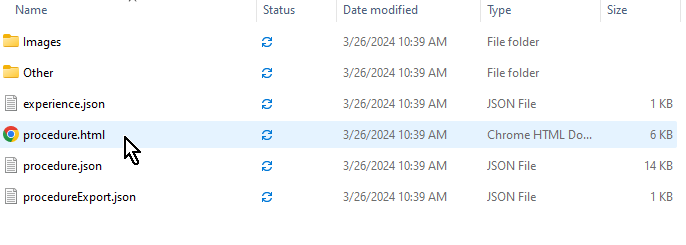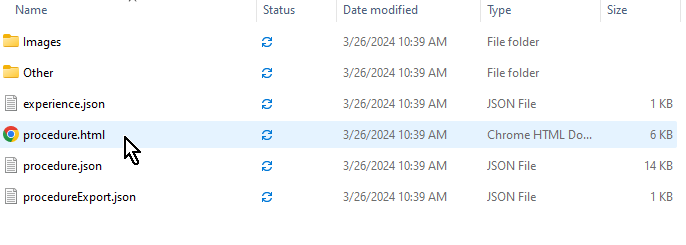View Procedure HTML from an Exported Procedure ZIP
Complete the following steps to view the HTML of a procedure from the exported procedure .zip file.
2. Right-click on the .zip file and select Extract All.... Save the extracted contents to a folder on your system.
3. Once all contents have been successfully extracted, navigate to the contents and double-click the procedure.html file.
4. The HTML view of the procedure is displayed in your browser.