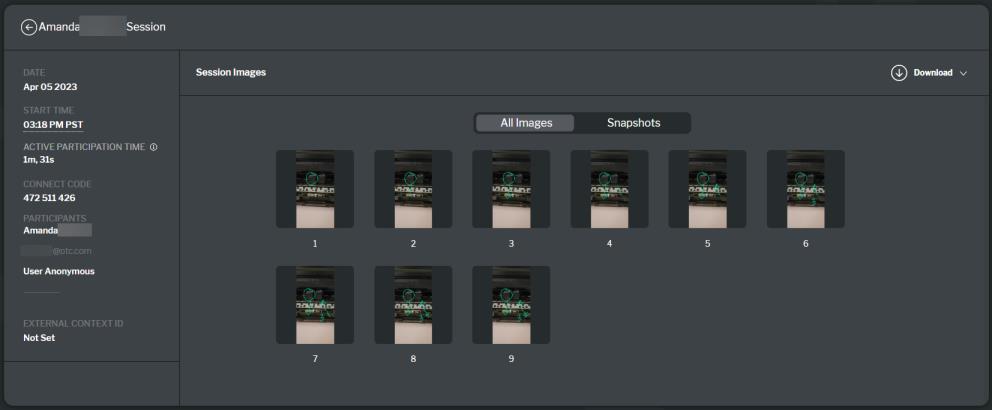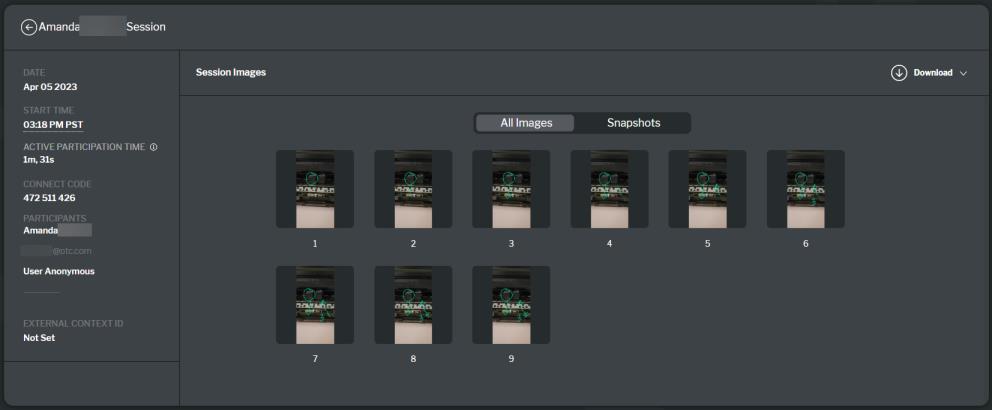View Session Details
You can view details for individual sessions by clicking on the session in the Recent Sessions list.
From the session details window, you can do the following:
• View participants that were in the session.
• View when the session started and how long it lasted.
• View any External Context ID that was passed in from an external system when the session was launched through a direct URL.
• View and download the images that were captured for each annotation or snapshot. You can also filter between viewing all images, or just snapshots that were triggered by users.
• Access the knowledge that was captured during your Chalk session and turn it in to a reusable procedure in
Vuforia Expert Capture. Click
Download to download the images as a Work Instructions Package. Then, you can import the package into Vuforia Editor to automatically create the start of a new procedure.