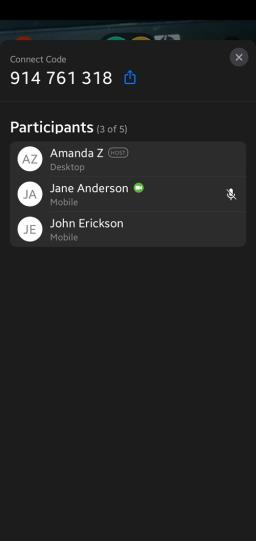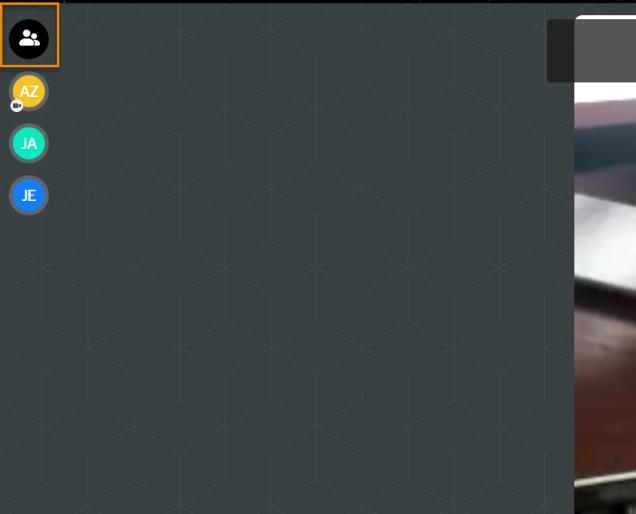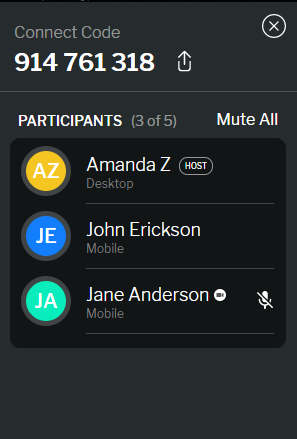Participants Panel
Chalk Mobile
You can access the participant panel from within a Chalk session on your mobile device by tapping either the Participant Panel icon in the menu or the participant bubbles at the top of the session.
When the panel appears, you’ll see a list of all active participants and the option to share the connect code.
| If you’re the Host, you’ll be also be able to mute participants individually or all at once. |
Chalk Desktop
You can access the participant panel from within a Chalk session on your desktop by clicking the Participant Panel icon in the upper-left corner.
When the panel appears, you’ll see a list of all active participants and the option to share the connect code.
| If you’re the Host, you’ll be also be able to mute participants individually or all at once. |