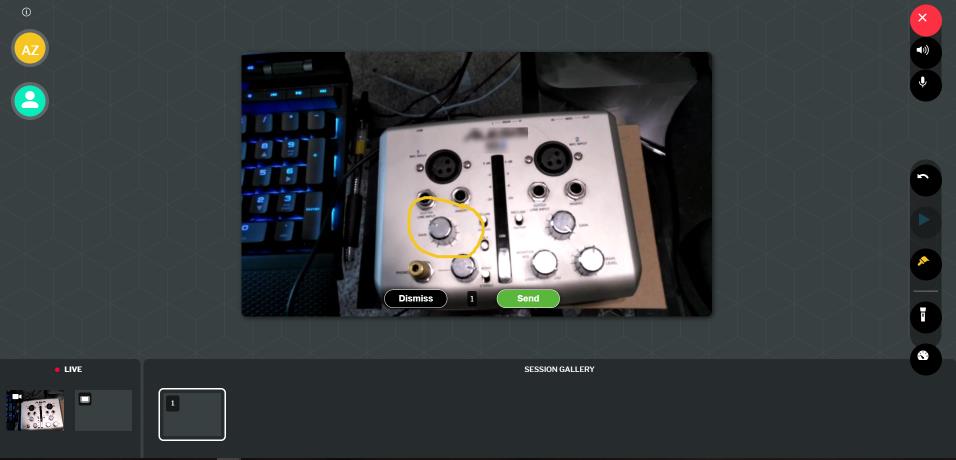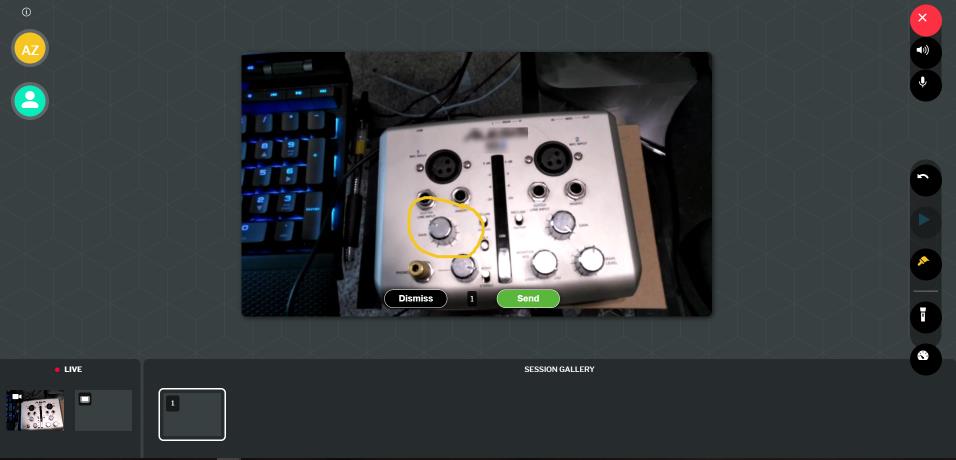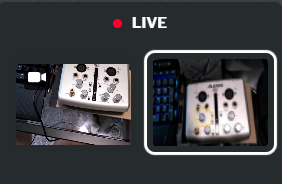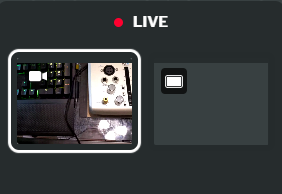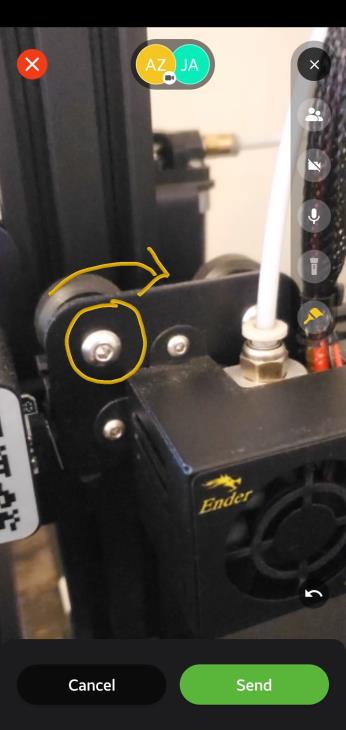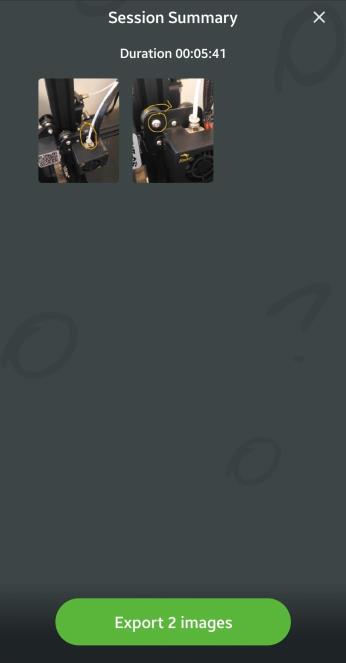Use Image Annotations
Chalk for Desktop
1. Start a Chalk session and share the Connect Code with another user.
2. Once they share their view, you can begin annotating the live view. When you’re ready to send a user your annotated image, click Send.
3. Once you’ve shared image annotations with a user, they will also appear in your SESSION GALLERY.
4. From the LIVE pane you can select if you want to view the live camera feed, or the annotation that the user is currently viewing.
If the user is not currently viewing an image annotation, the annotation box will be empty.
Mobile Devices and Tablets
To use image annotations on Chalk for mobile and tablet:
1. Start a Chalk session and share the Connect Code with another user.
2. Once they share their view, you can begin annotating the live view. When you’re ready to send the user your annotated image, click Send.
3. Once you’ve shared image annotations with the user, they will also appear in your SESSION GALLERY.
4. Once the session has ended, the annotated images will appear in your SESSION SUMMARY.