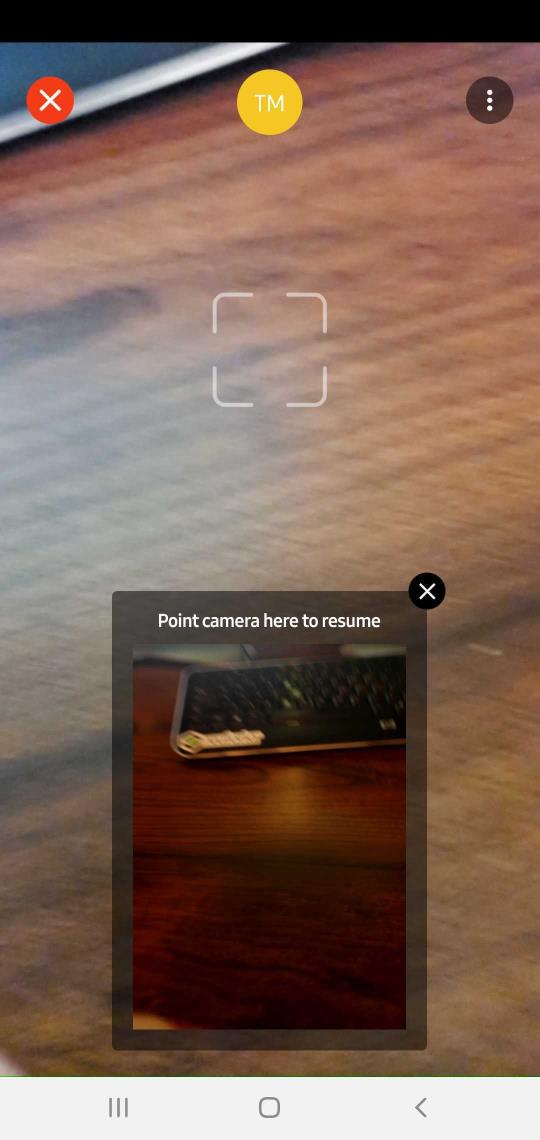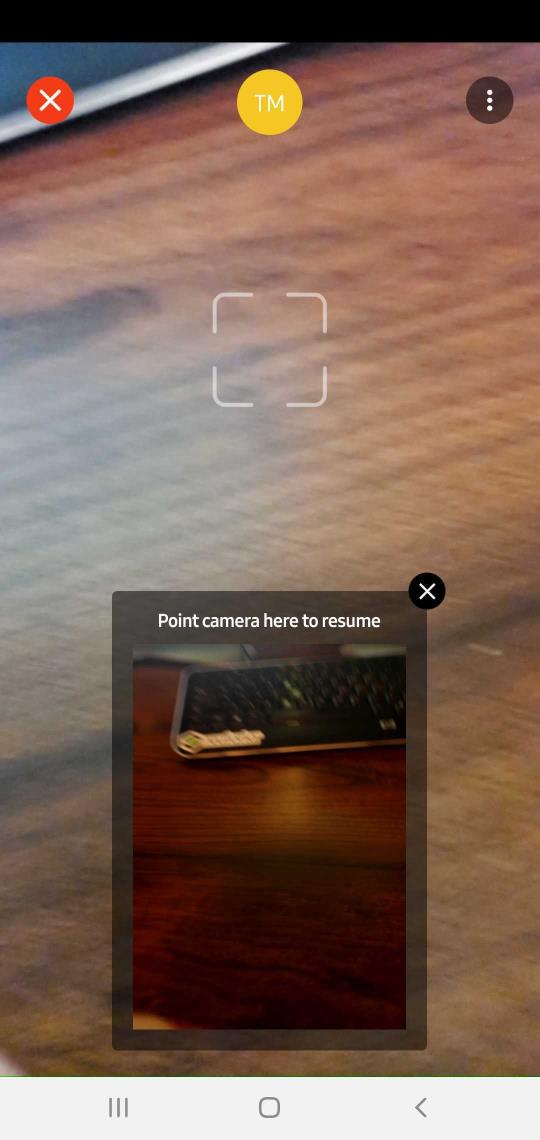Map Multiple Environments in a Single Chalk Session
You can map multiple environments within a single Chalk session. However, only one environment can be mapped at a time. For example, if you have already initialized the environment on one end of a room, and want to move to the other end of the room to share a different environment, you must close the window asking you to point your camera to the location shown in the image.
Once you close this window, you’ll be prompted to initialize your environment, at which point you can move to a new location. It is important to note that only one learned environment can be saved at a time, so if you want to go back to your original location, you will again have to initialize it.
| Your session summary will contain images from all locations and environments. |