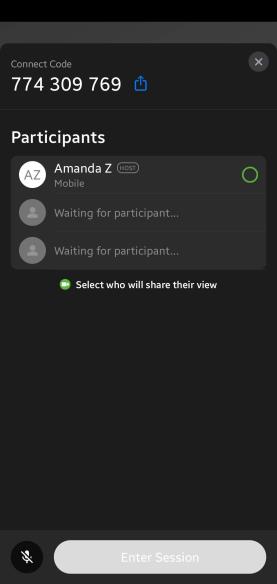Multi-Expert Sessions
|
|
Once you’ve entered the lobby, your microphone will be active, and other people in the lobby will be able to hear you. You can mute your microphone using the mute/unmute icon.
|
Multi-expert sessions allow up to five participants to join a Chalk session. This can be extremely helpful when more than one expert is needed to assist someone in the field. Here are a few things to keep in mind when using multi-expert sessions:
• Any user or guest can join a multi-expert session if a Connect Code has been shared with them.
• Once in the Participant Lobby of a multi-expert session, any user can share the Connect Code for that session with others.
• You know you have the ability to host multi-expert sessions if you have more than two participant rows in your lobby.
• Even if you only have two users in a multi-expert session, the session will still use standard encryption.
• Multi-expert sessions use standard encryption instead of end-to-end encryption. For more information, see
Security Architecture.
• If multi-expert sessions are not available to you, it may be because your administrator has not configured your company setting to use
standard encryption.
• All participants in the waiting room of a multi-expert session are able to share the Connect Code for the session.