Sequential Navigation Component
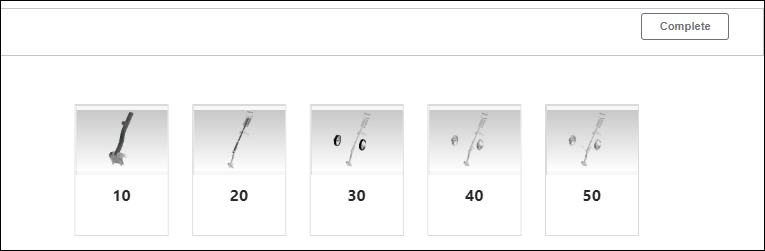
The sequential navigation component displays tiles for each work instruction step in a given work definition, allowing users to select each step as needed. If there are more tiles than can display at one time on the screen, a horizontal scroll bar is provided. Clicking the Complete button marks the selected step as complete.
Mashups and Widgets
The PTC.SCA.SCO.WorkDefinitionHorizontalSequentialNavigation mashup defines the sequential navigation component and uses the PTC.SCA.SCO.WorkDefinitionStep mashup for the work instruction tiles.
The PTC.SCA.SCO.WorkDefinitionHorizontalSequentialNavigation mashup uses a Collection widget. Each cell in the Collection widget calls the PTC.SCA.SCO.WorkDefinitionStep mashup, and displays the individual work instruction tiles. A Button widget is also used for the Complete button.
Inputs
The input for the PTC.SCA.SCO.WorkDefinitionHorizontalSequentialNavigation mashup is the UID of the parent work definition for the set of work instructions. For more information on work definitions and their related information, see Work Definition Schema.
Services
The following services from the PTC.SCA.SCO.ProductionOrderUtils thing are used by the PTC.SCA.SCO.WorkDefinitionHorizontalSequentialNavigation mashup:
• GetChildrenWorkDefinitionsWithThumbnails—Returns information for all child work definitions of the parent work definition with specified UID. The Collection widget in this mashup passes the information returned by this service to the PTC.SCA.SCO.WorkDefinitionStep mashup, as the inputs for the display of each work instruction tile.
• UpdateWorkDefinitionStatusAsCompleted—When the Complete button is clicked for a selected work instruction step, the execution status of the associated work definition is updated to 5 (Completed). When this service completes, the GetChildrenWorkDefinitionsWithThumbnails service is called again. The work instruction tile display is refreshed, with a checkmark showing for the completed step.