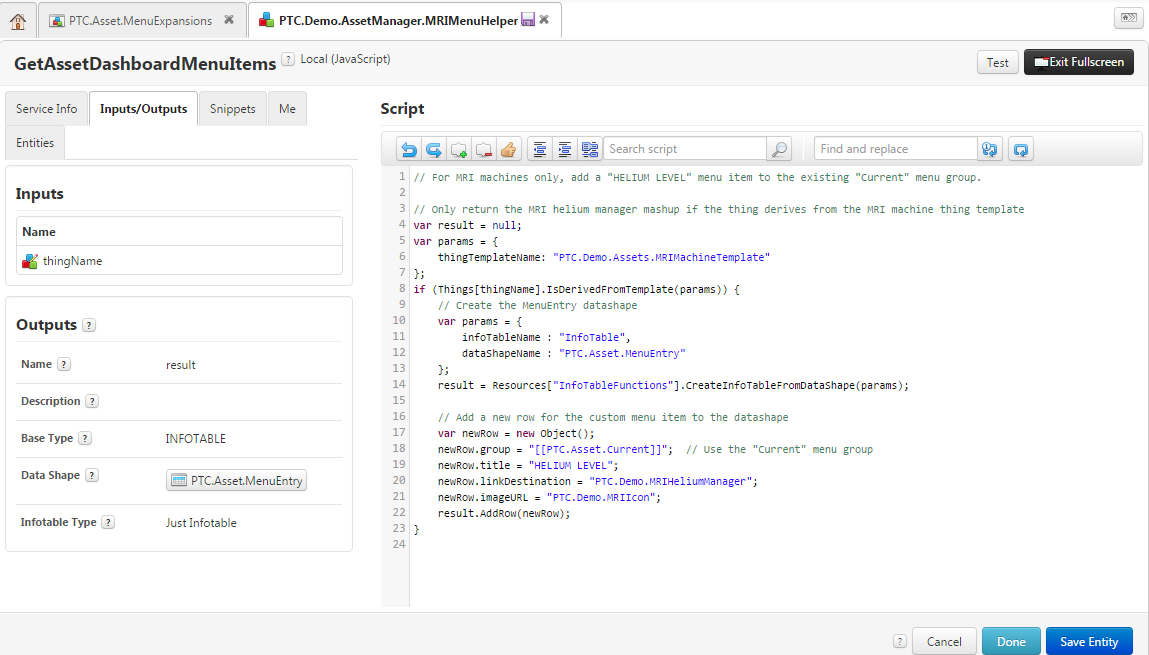Adding New Menu Groups and Items to the Asset Dashboard Menu
Menu Groups
A new menu group can be added by overriding the GetAssetDashboardMenuGroups service. However, the example provided in the demo data does not create a custom menu group, but instead adds a custom menu item to an existing menu group.
Menu Items
The PTC.Demo.AssetManager.MRIMenuHelper thing overrides the GetAssetDashboardMenuItems service to add a "HELIUM LEVEL" menu item to the Current menu group that displays the PTC.Demo.MRIHeliumManager mashup allowing you to view and adjust the helium level of an asset.
|
|
The service accepts a thingName parameter as an input. This thing name is used to determine whether or not the thing is derived from the MRI machine template. If it is not, no results are returned and the "HELIUM LEVEL" menu item will not be displayed. Also, if no menu items are provided for a custom menu group, the menu group is not displayed.
|