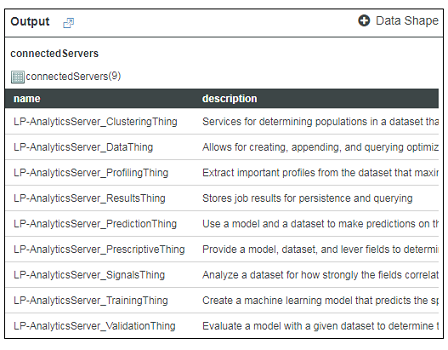Verifying the Analytics Server Installation
In ThingWorx Composer
To test the ThingWorx Analytics Server installation from ThingWorx Composer, follow the steps below to ensure that all of the connected microservice Things are running properly:
|
|
In order to interact with the installed AnalyticsServer Thing in ThingWorx Composer, both ThingWorx Foundation and ThingWorx Analytics Server must be running.
|
1. Enter ThingWorx Composer and navigate to the Things page.
2. Scroll through the list of Things to find the AnalyticsServer Thing that you assigned a name to during installation.
|
|
In the list of Things, you will also see each microservice that was installed (each with the AnalyticsServer Thing name you assigned as a prefix). That’s a good sign. But to ensure that they are each installed properly, continue with the next few steps.
|
3. Click to open the AnalyticsServer Thing and navigate to the Services page.
4. In the Inherited Services table, find the RetrieveAnalyticsServers service and click to open it.
5. In the Inputs panel, click the green Execute button. If all of the components installed properly, a list of the installed microservice Things will be returned in the Output panel.
In a Linux Environment
When the installation is complete, you can verify its success as follows:
1. Navigate to ThingWorxAnalytics/ThingWorxAnalyticsServer/standalone_jars.
2. Use a list command to check its contents. The installation of the ThingWorx Analytics Server, includes a JAR file for each installed microservice (shown in red below).
| If you upgraded from an earlier version of the ThingWorx Analytics Server, you will need to navigate to a the old file path: ThingWorxAnalyticsServer/standalone_jars |
3. To verify whether Zookeeper is running, use the twas.sh script to check the status of the installed services. For example:
/opt/ThingWorxAnalytics/ThingWorxAnalyticsServer/bin/twas.sh status
If Zookeeper is running, it will be listed as active (running). If Zookeeper is not running, it will be listed as failed. To resolve the issue, use the twas.sh script to restart the Analytics Server. For example:
/opt/ThingWorxAnalytics/ThingWorxAnalyticsServer/bin/twas.sh restart
Recheck using the status script and Zookeeper should be running.