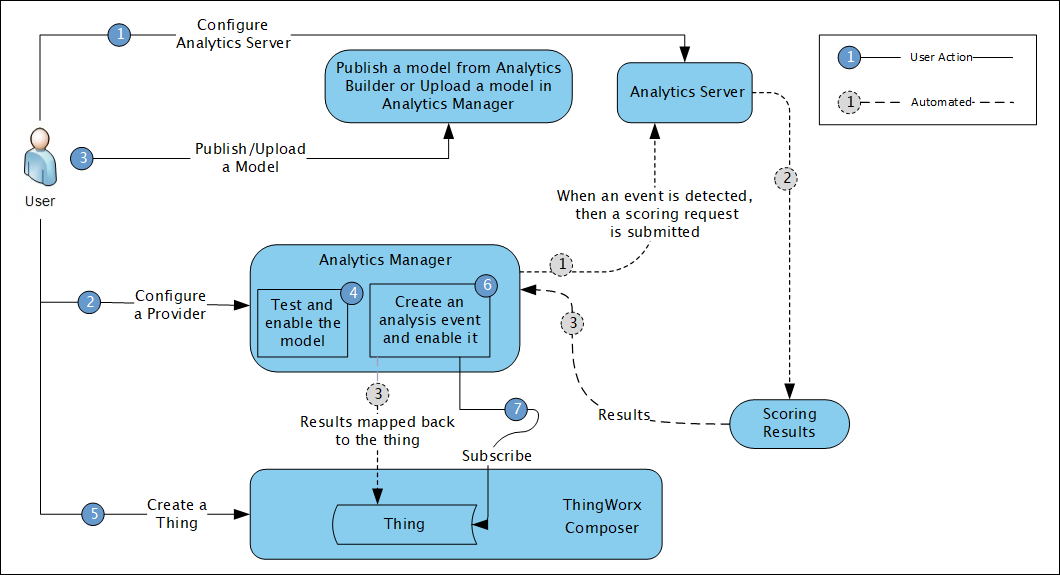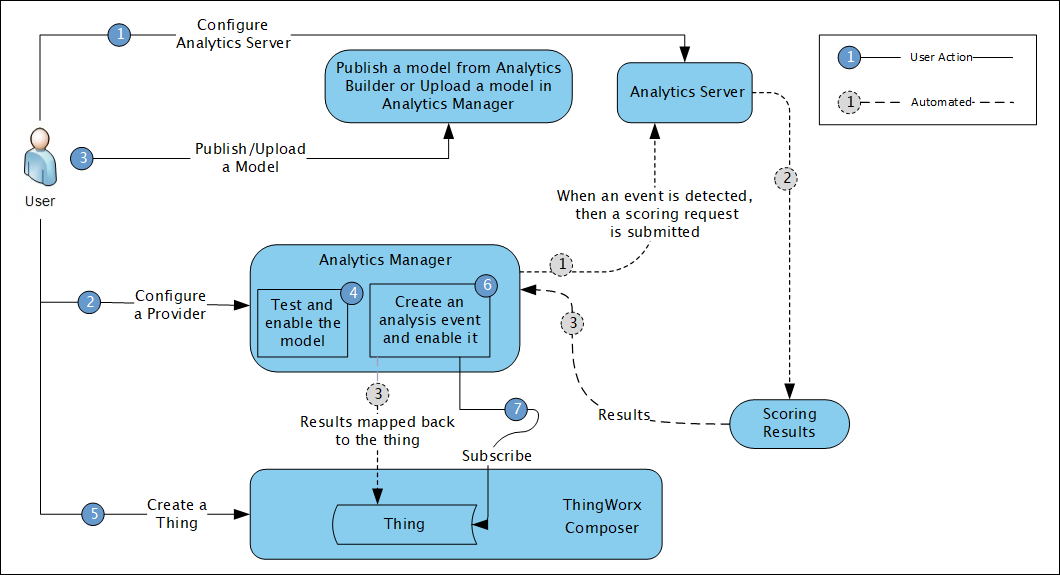How Predictive Scoring Using the Analytics Server Connector Works
You can perform predictive scoring on models by using the TW.AnalysisServices.AnalyticsServer.AnalyticsServerConnector connector in Analytics Manager. The prediction microservice in the Analytics Server is used to score the models. With this connector, you can perform predictive scoring on both, non-time series as well as time series models.
The Analytics Server connector is not built as an analysis SDK agent. Instead it leverages the Analytics Server to submit asynchronous prediction jobs. In case of a simulation event, a simulation job is created by the Analytics Manager framework and a virtual thing is created that binds it to the client (agent) implementation. Since the Analytics Server connector is not using the client-server architecture (Analytics Manager-agent); the simulation event is not useful. Hence, we have disabled simulation event for this connector.
The analysis replay functionality of Analytics Manager is not supported by the Analytics Server connector.
Prerequisites
Ensure that you have the following prerequisites set before you perform predictive scoring by using the TW.AnalysisServices.AnalyticsServer.AnalyticsServerConnector in Analytics Manager and the prediction microservice in the Analytics Manager:
• Install and configure the ThingWorx Analytics Server.
• Start the Analytics Server, and ensure that the following services are running:
◦ results
◦ prediction
• Install and configure the ThingWorx Analytics Extension.
Process Flow
The following diagram illustrates how predictive scoring works by using the Analytics Server:
User Actions
1. Configure the Analytics Server.
2. Configure an analysis provider by using the TW.AnalysisServices.AnalyticsServer.AnalyticsServerConnector connector in Analytics Manager.
3. Publish a model from Analytics Builder to Analytics Manager or upload an existing model in Analytics Manager.
4. Test the model in Analytics Manager and enable it.
5. Create the thing in ThingWorx Composer.
6. Create an event on the thing.
7. Subscribe the event to a property of the thing.
Automated Actions
1. When an event is detected in Analytics Manager, it submits a scoring request to the Analytics Server.
2. The prediction microservice runs scoring on the submitted data.
3. The results are returned to Analytics Manager. According to the result mapping, the results are returned to the thing in ThingWorx Composer.