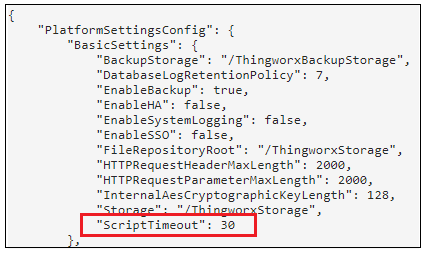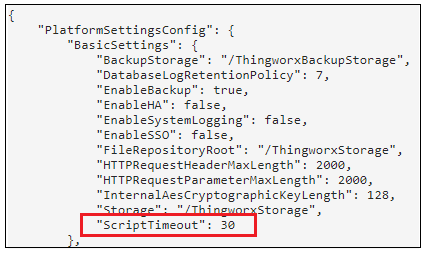Troubleshooting Analytics Builder
Increase Script Time Out
In ThingWorx 8.5.0, a new ScriptTimeout parameter was added to the Basic Settings in the platform-settings.json configuration file. This setting terminates any script that runs for longer than the configured timeout value. The default value is 30 seconds. Consequently, if an Analytics Builder script runs for more than 30 seconds, it is terminated before it finishes.
For example, if you try to run a signals job for a dataset with a very large number of features, the job might terminate before any signals can be returned. When the signals page is displayed, the features list appears blank because the script to retrieve the signals ran for longer than the default 30 second timeout value. To resolve the issue, follow the steps below to increase the value of the ScriptTimeout parameter.
1. Windows: Open the Windows PowerShell, or the Command Prompt window, in Administrator mode.
Linux: Open the terminal window as root user.
2. Navigate to the platform-settings.json file and open it.
◦ Default Window path: C:\ThingworxPlatform\platform-settings.json
◦ Default Linux path: /ThingworxPlatform/platform-settings.json
3. In the BasicSettings section of the PlatformSettingsConfig parameters, increase the ScriptTimeout to a value greater than the default 30 seconds. You can start by increasing the value to 60 and increase it further by increments until you find a value that allows the script in question to complete.