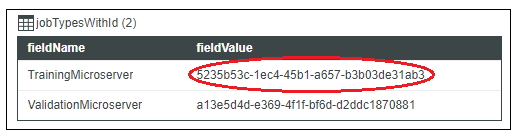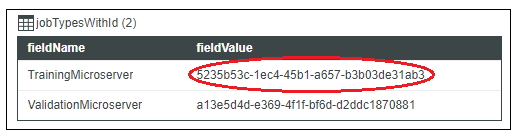Retrieve a Predictive Model URI
If you want to create a confidence model from a predictive model that already exists, you will need the predictive model URI as a parameter. To find the URI for a predictive model you created in the Training Thing, follow the steps below.
1. Open the GetJobInfos service in the Training Thing, click Execute, and expand the values table in the Output panel to view a list of training jobs.
2. Navigate to the job that created the model you want to use and scroll to the jobTypesWithId column.
3. Expand the job types and copy the fieldValue for the TraniningMicroservice job.
4. Navigate to the Results Thing and open the GetDetails service.
5. Enter the following information:
◦ resultType – Enter MODELS.
◦ resultId – Paste the TrainingMicroserver job ID you just copied.
6. Click Execute. The job details are displayed in the Output panel
7. Scroll to the far right side of the Output panel and copy the resultUri.