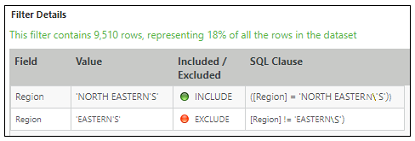ThingWorx Analytics 8.4.1 Release Notes
The following sections describe the enhancements, bug fixes, and known issues in ThingWorx Analytics 8.4.1.
Operating System Support Enhancement
|
Enhancement Description
|
Reference #
|
|---|---|
|
Ubuntu 18.04
Both ThingWorx Analytics and Platform Analytics have been updated to support Ubuntu 18.04.
|
TA-2743
|
Analytics Builder Ease-of-Use Enhancements
|
Enhancement Description
|
Reference #
|
|---|---|
|
Field lengths extended to handle longer values
Because the width of certain fields is fixed, values in those fields appear truncated which reduces their usability. When these fields contain long values with similar characters at the beginning, the truncated values cannot be distinguished from each other. To enhance the usability of these fields, for example the drop down fields on the New Predictive Model dialog box, these fields have been extended in length to handle long values.
|
TA-1518
TA-1649
|
|
Pre-fill the Model Name field during model retraining
When a model is retrained, a new Model Name is required. It can be inconvenient and inefficient to enter a correct name in a blank field. To improve the usability of the field, the New Name field is pre-populated with the existing model name, which can then be edited. 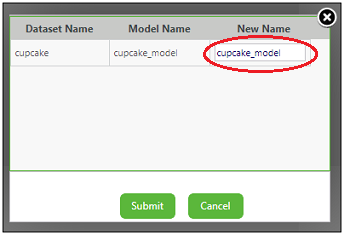 |
TA-1522
|
|
Add the Model Name to the Model Job Details dialog box
The Model Job Details dialog box displays information about both the model training job and the validation job but it does not include the name of the model. For ease of use, the dialog box has been enhanced by adding the Model Name field at the top.
|
TA-1524
|
Bug Fixes
|
Bug Fix Description
|
Reference #
|
||
|---|---|---|---|
|
ThingWorx Analytics: Unable to delete a Failed scoring job
When attempting to delete a scoring job that is in a Failed state, an error message is generated and the scoring job is not deleted. This issue has been resolved.
|
TA-1152
|
||
|
Analytics Builder: Default values are missing for Gradient Boost attributes
When creating a predictive model, default values should be displayed in the Max Depth and # of Trees columns of the Gradient Boost learner on the Advanced Model Configuration tab. No default values are displayed. This issue has been resolved so that default values are displayed when the tab is opened.
|
TA-1258
|
||
|
Analytics Builder: Unnecessary column removed from Learning Techniques table
On the Advanced Model Configuration tab, when creating a predictive model, the Add Learner table includes a column for # of Iterations. This parameter is not relevant to the available learners and has been removed.
|
TA-1471
|
||
|
ThingWorx Analytics Server: Prescriptive scoring fails when the goal field is an INTEGER dataType
Prescriptive scoring jobs fail when run with data that contains a Goal or Important Fields that are INTEGER dataTypes. This issue has been resolved.
|
TA-2204
|
||
|
Analytics Builder: Range limits for Upsample and Downsample strategies are allowing incorrect limits
On the Advanced Model Configuration tab of the New Prediction Model dialog box, a Strategy can be selected to either UPSAMPLE or DOWNSAMPLE the training data. A samplingFactor, within specific ranges, can also be selected. However, the upper and lower limits of the sampling factor are not being set correctly. This issue has been resolved so that the sampling factor observes the following limits:
• UPSAMPLE: lower = 2, upper = unlimited
• DOWNSAMPLE: lower = 0.01, upper = 0.99
|
TA-2223
TA-2470
|
||
|
ThingWorx Analytics Server Installer (Linux only): Microservices do not restart automatically after a server reboot
When a new instance of ThingWorx Analytics Server is installed using the Linux installer, only the twas-analytics-worker services are configured to restart automatically when the server is rebooted. The other microservices can be started and stopped normally after installation, but they are not enabled for automatic restart after a server reboot. Running the twas.sh enable script is the only way to ensure the services start automatically. This issue has been resolved so that all services start or restart automatically.
|
TA-2248
TA-2672
|
||
|
Analytics Builder: Bubble plot shows some results as overpredicted when they should be shown as accurate
In some cases, results at specific points on the bubble plot are reported as overpredicted (shown in green), when they should really be shown as accurate (in blue). This behavior occurs especially at the 0,0 point (accurate = 0, predicted = 0). This issue has been resolved so that all points on the bubble plot are displayed correctly.
|
TA-2259
|
||
|
ThingWorx Analytics Server: The query for input fields is returning results that include an output field
The goalName_mo output field is mistakenly returned with results for both the QueryInputFields and the QueryPmmlFields services. This issue has been resolved so that the output field is no longer returned in the results for these services.
|
TA-2276
|
||
|
ThingWorx Analytics Server: Validation jobs fail for Boolean goals when non-English Regional Settings are selected
When non-English settings are selected for the system account, validation fails during model creation with a Boolean goal. To resolve this issue, the method used to handle decimal parsing for the double dataType has been modified.
|
TA-2293
|
||
|
ThingWorx Analytics Server: When an incorrect scheme is used, the error should indicate which parameter contains the invalid schema
When an unsupported scheme is used to call a service, the error message returned indicates what the correct scheme options are but does not include information about which parameter contains the invalid entry. The error messaging has been updated to include the parameter information.
|
TA-2361
|
||
|
Analytics Builder: Cannot export signals results
When signals results are exported to a CSV file, the exported file contains only header information but no results. Results for a specific field can be exported if that field is selected in the signals results, but there is no way to export results for all fields. This issue has been resolved so that results for all fields are exported when signals results are exported to CSV.
|
TA-2388
|
||
|
ThingWorx Analytics Server: The VersionInfo service generates an error in the Prediction and Prescriptive microservers
When the service is run to determine the version of either scoring microservice, Prediction or Prescriptive, an error is generated because of the way the Analytics Server is calling those services. The issue has been resolved so that version information is returned correctly for both scoring microservers.
|
TA-2485
|
||
|
Analytics Builder: No error message displayed when duplicate filter name entered
On the Data list page, when a new filter is created with the same name as an existing filter, no error message is displayed to inform the user about why the Create Filter button remains disabled. This issue has been resolved and an error message warns the user that a duplicate filter name has been entered.
|
TA-2489
|
||
|
ThingWorx Analytics Server: The DistributionQuerySynchronous service generates an error when returning zero rows
The DistributionQuerySynchronous service results in an error when the query returns no data. This issue has been resolved so that a query returning 0 rows does not generate an error.
|
TA-2556
|
||
|
Analytics Builder: Unable to filter time series data on the ENTITY_ID or TEMPORAL fields
When filtering a time series dataset, an error is generated if fields with ENTITY_ID or TEMPORAL Op Types are selected for inclusion or exclusion. This issue has been resolved so that fields with these Op Types can be used for filtering.
|
TA-2622
|
||
|
Analytics Builder: Model cannot be trained when using a filter that contains an apostrophe (‘)
An error is generated during model training if the dataset is filtered using a string value that contains an apostrophe. This issue has been resolved by properly escaping the apostrophe character in the filter service.
|
TA-2623
|
||
|
Analytics Builder: The Model ID is truncated when creating a new predictive scoring job
On the Create A New Score dialog box, the Model field cannot display the entire model ID of the model selected for predictive scoring. To resolve the issue, the Model field has been changed to display the model name instead of the model ID.
|
TA-2642
|
||
|
Analytics Builder: Multiple models cannot be retrained at the same time
When multiple models are selected on the Models list page and retraining is launched, only one retraining job is started. This issue has been resolved so that all of the selected models can be retrained at the same time.
|
TA-2683
|
||
|
ThingWorx Analytics: Security improvements
In this release, security was improved by closing several vulnerabilities.
|
TA-2701
|
||
|
ThingWorx Analytics Server: Periodic application restart is required or the server becomes unresponsive
In the Results microserver, certain results files are not being closed after reading or writing to them. Eventually the system reaches its resource limit for open files and begins to generate errors. A server restart becomes necessary. This issue has been resolved so that results files are closed after reading or writing.
|
TA-2711
|
||
|
Analytics Builder: Non-administrator users cannot view models
Non-administrator users are unable to view models, despite being included in the necessary user groups. They can view information on Data, Signals, Profiles, and Settings pages, but not Models. This issue has been resolved so that non-administrator users who are added to one of the following user groups are now able to view Models, as well as all of the other pages:
• TW_AnalyticServer_Users
• TW_AnalyticServer_Admin
|
TA-2753
|
Known Issues
|
Known Issue Description
|
Reference #
|
|---|---|
|
ThingWorx Analytics Server: Two-at-a-time Signals request does not return MI for all field combinations
When running a request for Signals, and specifying maxAtATime = 2, Mutual Information (MI), in relation to the goal, is not returned for all field combinations as expected. Instead, individual (one-at-a-time) MI scores are returned for all fields and then are filtered down to the top 25% most relevant fields. Two-at-a-time signals are calculated only for those fields. There is currently no way to modify this filtering behavior.
|
TA-729
|
|
Analytics Manager: An existing simulation event fails if it is triggered after server restart
Analysis agents must be restarted after a ThingWorx server restart. Without restart of the agent, any new simulation jobs will fail to execute.
|
—
|
|
Analytics Manager: Time window event does not work for non-time series models
When a non-time series model is uploaded using the Analytics Server Connector, and all of the properties, including the key field are mapped, a time window event does not work.
|
AM-1289
|
|
Analytics Manager: The Replay progress bar does not update as expected
When a replay event is executed, the on-screen progress bar does not update as the replay event progresses. The issue is related only to the user interface (UI), and the actual execution of the replay is not affected. As a work around, refresh the browser or navigate to another tab and then return to the Replay tab. The progress bar will update. This UI issue will be resolved in a future release.
|
AM-1345
|
|
Analytics Builder: Filtering on list pages does not work as expected
When filtering is applied to a list page with multiple pages (such as the Models list page), the filtered results are not aggregated for display on a single page. Instead, the filtered results remain on their original pages and multiple pages must be clicked through to find all the filtered results.
To improve handling of list page displays, a configurable parameter has been added to set the number of table items that can be displayed per page. A more permanent resolution for the filtering with pagination issue will be provided in a future release.
|
TA-1596
TA-1618
TA-1928
|
|
ThingWorx Analytics Server: Some datasets with a large number of columns fail to upload
There are currently some limitations on the size and number of columns a dataset can contain. These limitations depend on the mix of data types your data includes. For specific information, see the Data section of Prepare Data and Metadata.
When trying to upload a dataset with a large number of columns, if the upload fails and an error message is generated, try the following workarounds:
• Where possible, use optimal data types, for example, convert INTEGER data to STRING and use DOUBLE for numeric data.
• Reduce the number of columns.
|
TA-2599
|
|
ThingWorx Analytics Server: When dataset or metadata field names begin with a number, server queries fail
When a field that begins with a number is included in a dataset or in metadata, most Analytics Server jobs can run successfully, such as training a model, running or scoring. However, when a server query is executed, such as a BinnedDistribution, the query fails. As a work around, avoid using field names that begin with a number.
This issue will be resolved in a future release so that field names can begin with numbers.
|
TA-2795
TA-2799
|
|
Analytics Builder: Screens do not load properly in IE 11
The View Datasets and View Models screens do not load properly in the IE 11 browser for the support Windows operating systems. This issue will be resolved in a future release. To avoid the issue, use another browser, such as Chrome, Firefox, or Safari.
|
TW-31953
|
|
Analytics Builder and Analytics Manager: Sizing of pop-up windows is distorted
When the Analytics Extension is deployed on the 8.3.1 version of ThingWorx platform, the display of some pop-up windows might look compressed in Analytics Builder and Analytics Manager. In some cases, scroll bars will allow you to view truncated fields. However, the best work around for the issue is to maximize your browser view so that the pop-up windows can display fully. This issue will be resolved in a future release.
|
TW-38342
|
End of Life Information
|
ThingWatcher
|
|---|
|
ThingWatcher was discontinued as a standalone SDK in 8.3. However, ThingWatcher functionality is available in the Anomaly Detection features native to the ThingWorx platform. For more information, see Anomaly Detection.
|
|
ThingPredictor
|
|---|
|
ThingPredictor software media is no longer available for download as of 8.3. However, support will continue for 8.x users until the next major release. To replace ThingPredictor capabilities, an improved set of predictive services is being introduced in 8.3. For more information, see How Predictive Scoring Using the Analytics Server Connector Works.
|
|
DataConnect / Data Analytics Definition
|
|---|
|
DataConnect and the Data Analytics Definition are not available as of 8.3. Replacement functionality will be introduced in a future release.
|