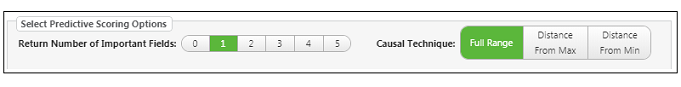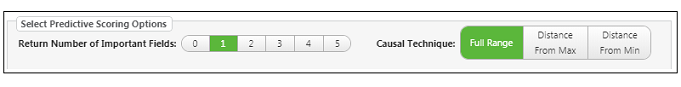Predictive Scoring
What Is Predictive Scoring?
Once you have
generated a prediction model (also called training a model), you can put it to use making predictions. The process of using the prediction model to make predictions is called Scoring. The scoring process examines a dataset and predicts results for each record based on similarities to records analyzed during model training. The process examines the attributes for each record and assigns a predictive score that reflects how accurately the trained model predicted outcomes for that record.
Scores are expressed as single values but, in reality, each score represents a range of values derived with varying confidence intervals.
Types of Predictive Scoring
ThingWorx Analytics supports two types of predictive scoring:
• Standard Predictive Scoring – You can submit a predictive scoring request without specifying a number of important features to include. The resulting output returns a simple heuristic score for each data record, including minimum and maximum ranges. Standard predictive scoring does not provide any insight into which features influenced the scores.
• Causal Scoring – You can submit a predictive scoring request and specify a number of important features to include. The resulting output will include the features for each record that most heavily influenced the score. For example, if you indicate an important feature count of two, the causal scoring output will include the two most influential features for each record and the percentage weights of each feature’s influence on the score.
How Are Important Features Selected During Causal Scoring?
To find the important features for each record, causal scoring ranks the features based on their predictive impact (or weight) within a record. The features selected depend on the causal technique used during scoring (see the image below).
Each of the available causal techniques uses different criteria to measure the impact of a feature on a range of goal values:
• Full Range – Searches for the features that, when changed, show the largest overall variation in the prediction values. Measures the distance across the range of values from the minimum to the maximum.
• Distance from Max – Searches for the features that, when changed, increase the value of the prediction the most. Measures the distance from the current value to the maximum value.
• Distance from Min – Searches for the features that, when changed, decrease the value of the prediction the most. Measures the distance from the current value to the minimum value.
How to Access Predictive Scoring Functionality
ThingWorx Analytics predictive scoring can be accessed via the following methods:
• ThingWorx API – In ThingWorx Composer, predictive scoring procedures are accessible through the services of a Prediction Thing. These services can be used to run both real time or asynchronous (batch) scoring. Requires installation of both ThingWorx Foundation and ThingWorx Analytics Server.
• Analytics Builder – As part of the ThingWorx Analytics Extension, Analytics Builder provides a user interface for interacting with your data. In addition to generating predictive models in Analytics Builder, you can also run predictive scoring on those models. Requires installation of both ThingWorx Foundation and ThingWorx Analytics Server.
• Analytics Manager – Also a part of the ThingWorx Analytics Extension, Analytics Manager allows deployment of predictive models, and uses the prediction services in the Analytics Server to perform scoring on the models. Requires installation of ThingWorx Foundation and ThingWorx Analytics Server.