Promoting an Anomaly Alert
Promoting an anomaly alert is one way of sharing an anomaly model. The parameters of an alert can be defined on a Thing Template. When a remote Thing is created from the Template, and bound to properties on an edge device, the Thing inherits the anomaly alert definition from the Template.
If the parameters of the anomaly alert are changed on the remote Thing (overriding the original parameters from the Template), the updated alert can be promoted from the remote Thing back to the Thing Template on which it was based. After the updated alert is promoted, it is subsequently pushed out to any other Things that inherit the same Template (that have not already overridden the template values). See the image below.
|
|
When the updated alert is promoted and then pushed to other Things that inherit the template, it is not pushed to Things where the template values have already been overridden. Those changes are preserved.
|
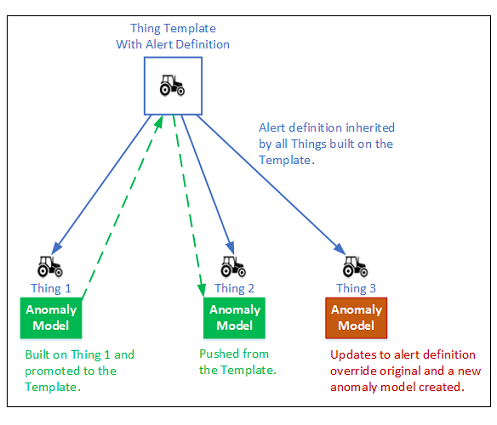
The ability to promote an alert is especially useful when you are monitoring the same type of streaming data from multiple devices.
When the parameters of an anomaly alert have changed, the overridden icon |
There are two ways to launch the promote alert service in ThingWorx Composer:
• Execute the PromoteAlert service from the Generic list on the Services page of the remote Thing.
• Click the promote alert icon  in the Configuration column on the Alerts page of the remote Thing.
in the Configuration column on the Alerts page of the remote Thing.