Migrate ThingWorx and ThingWorx Analytics Servers
|
|
Be sure to use the migration procedure to update the ThingWorx server, and not the in-place upgrade procedure.
|
2. Before you delete the ThingworxStorage and ThingworxBackupStorage folders, export ThingWorx entities using the To ThingWorx Storage option.
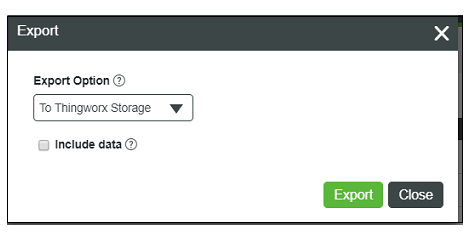
3. Migrate, deploy, and start the new ThingWorx server.
Do not import your entities and data back into ThingWorx yet. |
4. Upgrade your ThingWorx Analytics server. For information, see Upgrade from an Earlier Version for either a Linux Installation or a Windows installation.
5. Configure the Anomaly Detection functionality in your new ThingWorx server. Specifically, configure the AlertProcessingSubsystem to point to your new ThingWorx Analytics Server. For more information, see Preparing ThingWorx for Anomaly Detection.