Metrics for Audit Activities
The ThingWorx Metrics Reporting Service (TMRS) allows you to share usage metrics with PTC, if you opted into this service. TMRS is a part of the platform subsystem.
• For information on configuring the service, refer to the Platform Subsystem topic in the ThingWorx Help Center.
• For information about the metrics collected for ThingWorx,visit the www.ptc.com/policies Website and click PTC ThingWorx Data Collection to download the policy document (.doc format). The list of metrics that are collected appears at the end of the document (after all translations of the policy).
To view the subsystem values during processing, from Composer, click the Monitoring icon ( ), and then click > . By default, the metrics values refresh automatically every 24 hours. If the ThingWorx platform restarts before 24 hours, you may lose some data. Here is an example of the report:
), and then click > . By default, the metrics values refresh automatically every 24 hours. If the ThingWorx platform restarts before 24 hours, you may lose some data. Here is an example of the report:
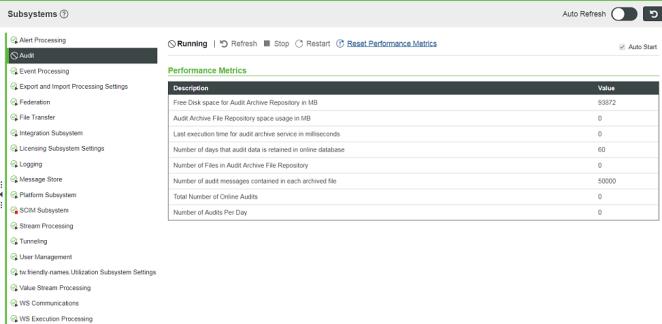
The following table provides a description of the metrics for the audit subsystem:
Metric | Name | Description |
|---|---|---|
Free Disk space for Audit Archive Repository in MB | AuditArchiveFreeDiskSpace | The amount of disk space still available for archiving audit messages. It is displayed in MB, rounded to 2 decimal points. This metric is a good indicator of whether the archived audit data in the repository should be cleaned up. |
Audit Archive File Repository space usage in MB | AuditArchiveDiskSpaceUsed | The amount of disk space currently in use by archived audit messages. It is displayed in MB, rounded to 2 decimal points. This metric is a good indicator of whether the repository should be cleaned up. |
Last execution time for audit archive service in milliseconds | AuditArchiveExecutionTime | The number of milliseconds that the most recent archive operation took to complete. |
Number of days that audit data is retained in online database | AuditOnlineRetentionTime | The number of days to keep audit data in the online database before it is purged. For example, if the value of this metric is 30, the scheduler runs every day and after archiving the data to offline storage, purges any online audit messages that are older than 30 days. |
Number of Files in Audit Archive File Repository | AuditArchiveFilesCount | The number of archived audit data files in the repository. |
Number of audit messages contained in each archived file | AuditArchiveChunkSize | The number of audit messages contained in each archived file. |
Total Number of Online Audits | OnlineAudits | The count of the entries currently stored online (not yet archived). You may want to use this metric to reset the frequency of archiving audit messages offline. |
Number of Audits Per Day | AuditCountPerDay | The total number of audit entries added in a day. After the metric is reported, the count is reset to zero. |