Alert Monitoring

Alert Monitoring allows active alerts and alert history to be monitored for equipment in the currently selected context to which the current user has read (Read) permission.
Alerts on connections and devices are visible in all contexts, and to all users. |
You can access alerts in Alert Monitoring by clicking on the alert monitor  icon throughout ThingWorx Apps.
icon throughout ThingWorx Apps.
Select See my alerts only to display to only those alerts for equipment in the currently selected context to which the current user has both read (Read) permission and for which they are also a recipient of alert notifications.
Summary View
The Summary view displays active alerts. Select an alert to view additional information about the alert.
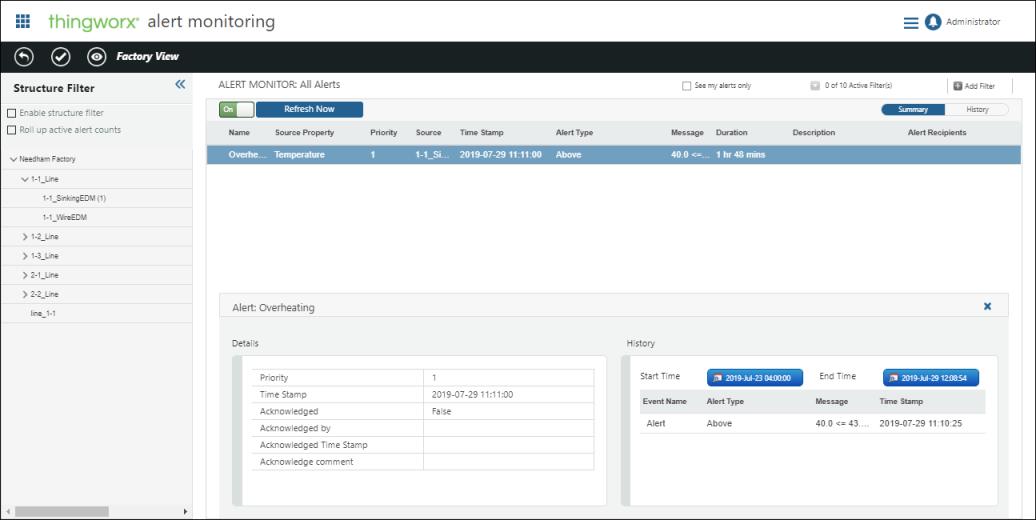
To acknowledge an active alert, select the alert and click  . Once an alert has been acknowledged, a checkmark
. Once an alert has been acknowledged, a checkmark  appears in the table and it no longer sends out notification messages.
appears in the table and it no longer sends out notification messages.
History View
Switch to the History view to see alert history for a selected time frame.
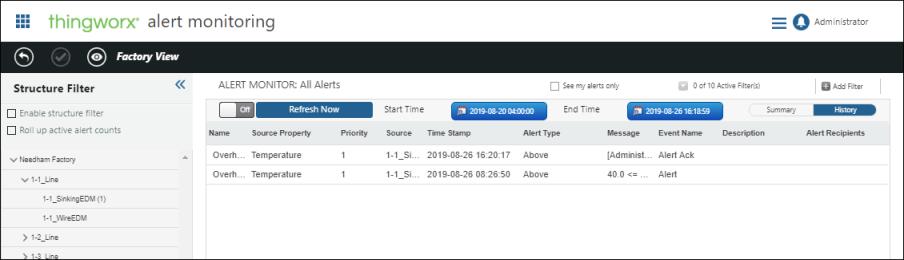
Using the Structure Filter
The Structure Filter options allow you to control which alerts are displayed. Navigate through the equipment structure of the current context by expanding and collapsing structure nodes.
• Enable structure filter—When this checkbox is selected, only the alerts on the selected node in the equipment structure are displayed. When this checkbox is cleared, alerts for all equipment are displayed, even if a particular node in the structure filter is selected. Filters both the Summary and History views.
• Roll up active alert counts—When this checkbox is selected, the active alert count on each piece of equipment in the equipment structure is rolled up into the alert count on each node above it in the equipment structure. The alerts list then displays all rolled-up alerts. When this checkbox is cleared, the alert count for each equipment includes only the alerts on that equipment. Alert counts apply only to the Summary view.