Add PTC as a Result Processing Option
1. Copy the PTC.seq file from <NI_TestStand_Connector>\TestStandPlugin to <Public Installation Directory>\Documents\National Instruments\TestStand 2016 (32-bit)\Components\Models\ModelPlugins. For example: C:\Users\<username>\Public\Documents\National Instruments\TestStand 2016 (32-bit)\Components\Models\ModelPlugins.
2. In the NI TestStand Sequence Editor, go to > .
3. From the insert new list, select PTC.
PTC is inserted as a sequence.
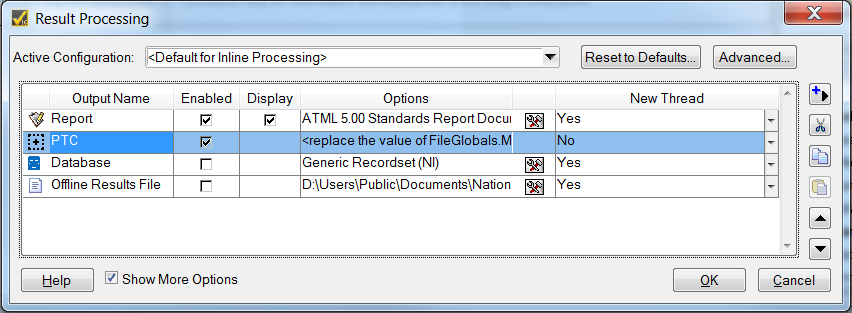
4. Ensure that the Enabled checkbox for the PTC sequence is selected, and click OK.