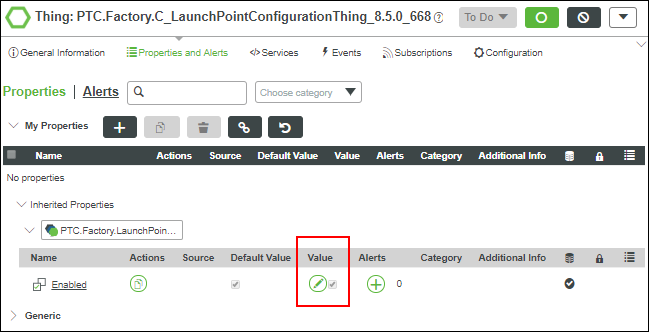Comparing Your Customizations with the Default
If you want to see the default application after changing the launch point settings in PTC.Factory.C_LaunchPointConfigurationThing_[ReleaseVersion], go to Properties and Alerts for PTC.Factory.C_LaunchPointConfigurationThing_[ReleaseVersion] in ThingWorx Composer and change the value of the Enabled property to false. Change the property value back to true to return to your customized version. This is the easiest way for you to switch between the customized version and the default version.
You can also open PTC.Factory.LaunchPointConfigurationThing to see the default configuration settings there. However, be sure to use only PTC.Factory.C_LaunchPointConfigurationThing_[ReleaseVersion] for customization.