Control Characteristic Configuration
General
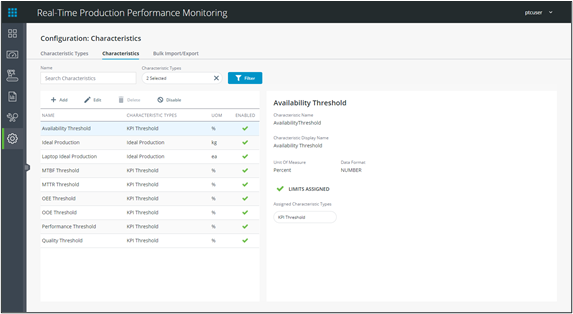
Characteristics are used to perform logical comparisons. These are very flexible and can be used for a variety of use cases. Characteristics can be grouped into characteristic types and can have limits associated with them.
For more information on Characteristic configuration, click here.
RTPPM Specific
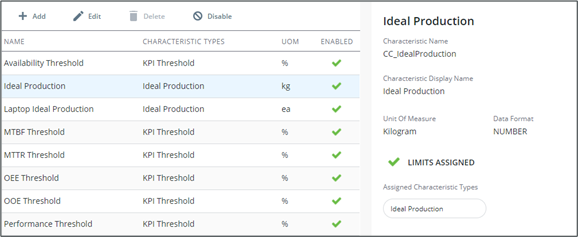
The Ideal Production characteristic is required for information to be displayed on the main KPI Dashboard. This characteristic must have the name IdealProduction (and a recommended display name of “Ideal Production”).
To display the color-coded thresholds on the KPI Dashboard for the main KPIs, the following characteristics should have low reject and low warning limits configured on equipment: OEE Threshold, OOE Threshold, Availability Threshold, Performance Threshold, Quality Threshold, MTTR Threshold, MTBF Threshold.
Limits will inherit from parent level equipment. |
Different work units may use different Ideal Production control characteristics if their production is measured in different units (e.g., kg/hr vs. parts/hr). Ensure that only one characteristic of type “Ideal Production” is associated to each work unit; one work unit cannot have two or more characteristics of type “Ideal Production”.
The following characteristic (Database Name = IdealProduction & Characteristic Type = Ideal Production) must have an active limit on every equipment configured within the RTPPM solution to properly compute the Performance component of OEE. |
For the Ideal Production, the only limit configured should be ‘Nominal Value’. For the Limits Usage Click here.
The nominal value of the Ideal Production characteristic limit represents the hourly ideal production rate in units of X/hr, where X is the UOM of the assigned equipment’s proUImportduction events. The Ideal Production rate must be defined using hours, not minutes or seconds.