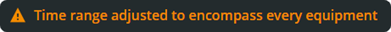Time Selection
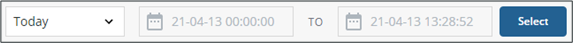
The display header includes time range selection. Click the dropdown to select one of the following options:
• This shift
• Last Shift
• Today
• Last 24 hours
• Yesterday
• The Quarter
• Last 60 days
• Last Quarter
• This Year
• This Week
• Last Week
• This Month
• Last Month
• Custom
If selecting custom, the start and end datetime pickers will allow you to choose a specific time range.
After choosing the time range, click Select to load the chart.
Equipment time zones and shift configuration can affect time ranges. In this case, the start and end time will be adjusted to span the full range available for equipment. You will see a message when this happens.