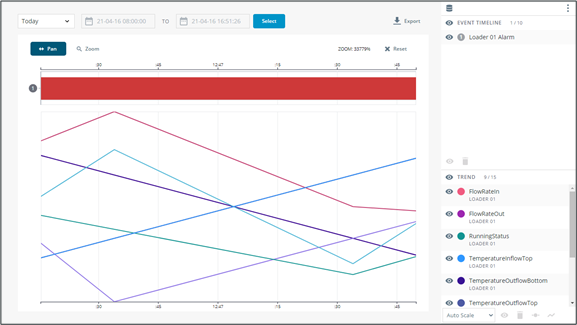Asset Monitoring and Utilization Integration
If Asset Monitoring and Utilization (AMU) is deployed, the Process Troubleshooter tool will be integrated into the Asset Monitoring dashboard. This allows you to dive deeper into equipment data, identify trends, and analyze alarm root causes.
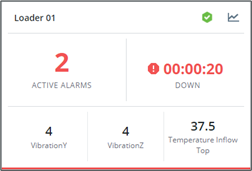
1. From the dashboard, drill-down to an asset-level equipment card.
2. Click  in the top right of the card to load the Process Troubleshooter tool in a new window.
in the top right of the card to load the Process Troubleshooter tool in a new window.
The data sources will be pre-populated with the equipment alarm events and all equipment attributes configured for the AMU card display (up to nine). By default, Today is selected for time frame. |
3. Click Select to load the chart.
4. Click  in the top left of the legend to add data sources for further comparison and analysis.
in the top left of the legend to add data sources for further comparison and analysis.