Users
General
The Users tab provides the ability to filter, view, edit, or disable existing users as well as add new users.
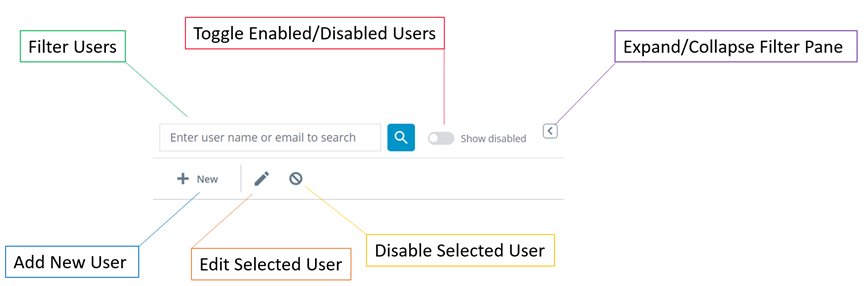
Filtering
By default, all enabled users, in alphabetical order, will be displayed in the left panel along with their email address and their enabled status.
The left panel can be collapsed or expanded by using  and and  . . |
To filter, enter a full or partial name (or email address) into the search field and click  or hit Enter. The list of users will display.
or hit Enter. The list of users will display.
Search is NOT case sensitive and partial matches are supported. i.e. a search for “Jack” will return “Jack Smith” as well as “Don Jackson”. |
Toggle Enabled status by using Show Disabled. If this toggle is off, only enabled users will display in the search results, and if the toggle is on only disabled users will display.