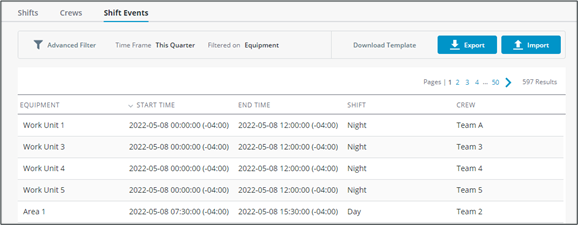Shift Events Overview
Filtering
• Equipment - Select one or more Equipment on which to filter the list.
•  - Displays count of Equipment chosen. Click to expand/collapse list.
- Displays count of Equipment chosen. Click to expand/collapse list.
• Show Future Events - Click the toggle on to display events that will occur in the future.
• Quick Time Picker – Predefined time options as well as a custom option.
• Start Time – Available when custom is chosen. Defines start Datetime.
• End Time– Available when custom is chosen. Defines end Datetime.
• Load – Load saved filter settings.
• Save – Save the current filter settings to be able to load them later.
• Filter – Execute the current filter settings.
• Reset – Clear all filter settings.
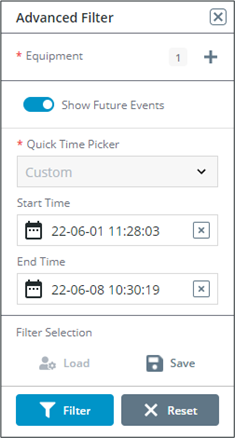
The Show Future Events filter toggle displays based on the examples and table below.
Example: If today is 22-07-04 with start time of 22-07-01 00:00:00 and end time set to 22-07-10 00:00:00 and Show Future Events on, then Shift events that occur from 22-07-04 00:00:00 to 22-07-10 and currently running events will be shown. |
Example: If today is 22-07-04 with start time of 22-07-01 00:00:00 and end time set to 22-07-10 00:00:00 with Show Future Events off, then Shift events that occur from 22-07-01 00:00:00 to 22-07-04 and currently running events will be shown. |
Current Time | Set Start Time | Set End Time | Show Future Events Status | What will be shown in results |
22–07-04 | 22-07-01 | 22-07-10 | Off | Currently running Events as well as all events from 22-07-01 to 22-07-04 |
22–07-04 | 22-07-01 | 22-07-10 | On | Currently running Events as well as all events from 22-07-04 to 22-07-10 |
Once the filter has been set, click Filter and results will display. The results are sortable by clicking the head of each column.
Start Time and End are displayed as a UTC timestamp with the time difference of the appropriate time zone displayed in parentheses. This is to say for Eastern Standard time, the timestamp would display (-04:00) to the right of the timestamp.