Adding a New Reason
Adding a Reason Category
1. From the main Reasons display click  .
.
2. Enter the Name.
3. Click the Translation Token Name box to display the Assign Translation Token window.
a. If an existing translation token can be used, search for and select the appropriate token from the list..
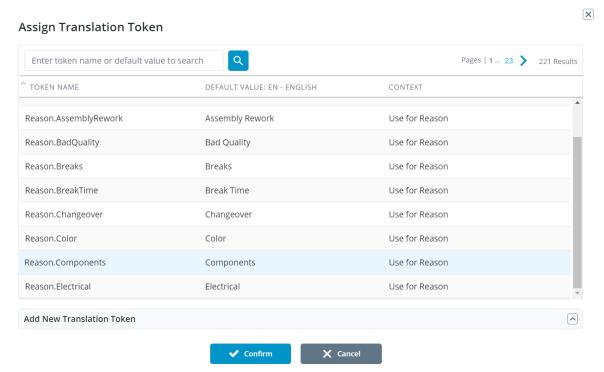
b. If one does not exist, expand the Add New Translation Token portion of the window.
a. Enter the Translation Token Name, and Default Value. Context is optional.
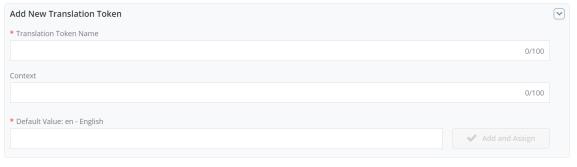
4. Click Confirm.