Other Product Actions
Editing a Product
1. Select a product from the list and click Edit in the action toolbar. The product list display will change to the edit product display.
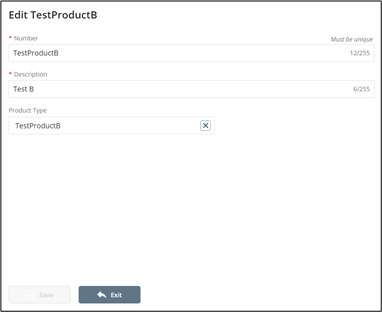
2. Make changes as required to any of the available fields.
3. Click Save.
Disabling/Enabling a Product
Products cannot be deleted. They can be disabled, which will remove them from application and operations displays.
• To disable a product:
1. Select the product in the list and click Disable from the action toolbar.
2. Disabled products are hidden from the list by default. To view disabled products, toggle Show disabled in the filters.
• To enable a product:
1. Show only disabled products by toggling Show Disabled in the filters.
2. Select the product in the list and click Enable from the action toolbar.