Configuring Product Types
Adding a Product Type
1. From the main Product Type display, click + Add.
2. Enter the Name and Display Name for the Product Type.
|
|
The name of a product type cannot be modified once created.
|
Editing a Product Type
Any product type can be edited, however only the display name can be modified.

1. Select the product type to modify.
2. Click  .
.
3. Modify the Display Name field as needed.
4. Click Save.
Deleting a Product Type
A product type can only be deleted if it is not used anywhere in the system.
1. elect the product type to delete.
2. Click  .
.
a. If the product type is not in use and can be deleted, you will see a confirmation popup.
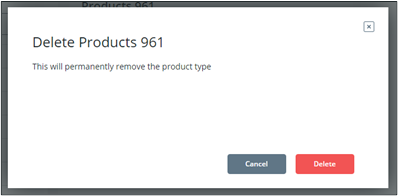
a. Click Delete.
b. If the product type is in use, it cannot be deleted. You will see a dialog explaining where it is used.
