Configuring Equipment Assignments
General
The Equipment Assignment tab can be used to associate equipment and products, allowing a table view of existing associations.
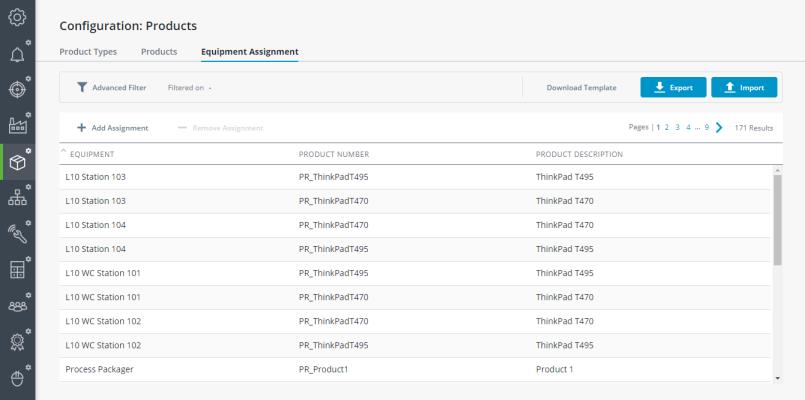
Filtering
1. Click Advanced Filter to display the advanced filter panel.
2. Toggle Equipment and click + to select one or more products.
3. Toggle Product Type and click + to select one or more product types. This will be used to narrow the results for Product or can be used to display all results that within those types.
4. Toggle Product and click + to select one or more products.
Selected Equipment, Products and Product Types will display beneath the toggles and can be removed by clicking X next to the name. |
5. Save can be used to save the current filter settings for later use. Load can be used to load the most recently saved results.
6. Click Filter.
Clicking Reset will remove the advanced filters. Clicking |