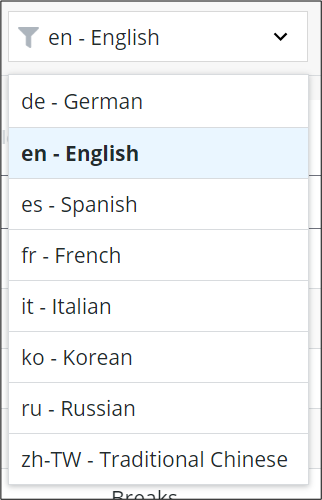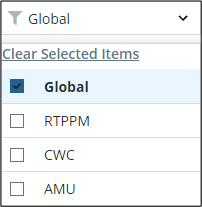UI Translation
General
The UI Token Translation tab allows translation of UI tokens. These are created by the apps themselves. The user can modify the translations of existing tokens, but cannot rename, delete, or add new ones.
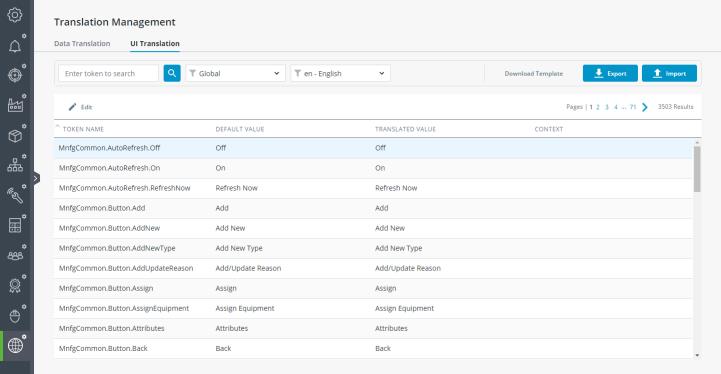
Filtering
Utilize the Search box at the top to find a specific token. The search is not case sensitive and partial words are accepted.
Results can be filtered by language and by application.
By default all English tokens for global tokens will be displayed. The user can utilize one drop down to adjust to the 8 languages available or the other to specify the application.