Other Characteristic Actions
Editing
1. From the Characteristics tab, select the characteristic from the list and click Edit. The Edit Characteristic Display will show in the information pane.
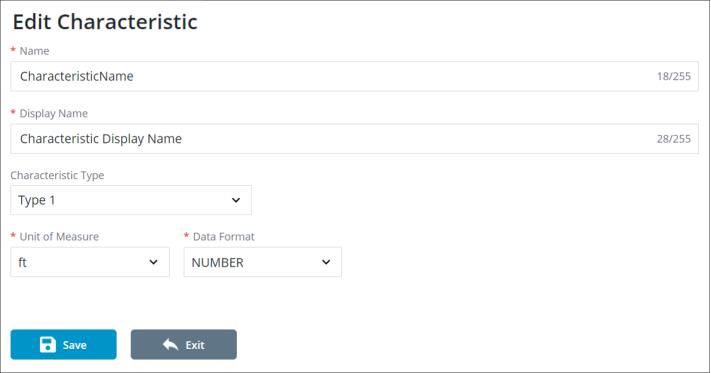
2. Make all appropriate edits to the characteristic, referring to the table below for restrictions based on characteristic traits.
Characteristic Trait | Locked fields |
 | Unit of Measure, Data Format |
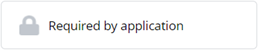 | Name, Characteristic Type, Unit of Measure, Data Format |
None | N/A |
3. Click Save.
Deleting
1. From the Characteristics tab, select the characteristic from the list and click Delete. A confirmation window will display.
a. Characteristics required by the application or assigned limits cannot be deleted.
3. Click Delete to confirm or Cancel to close the window. A message confirming the successful deletion will display.
Enable/Disable
Characteristics are enabled by default when they are first created. Enabled characteristics are indicated by  in the Enabled column.
in the Enabled column.
Disabled characteristics are indicated by  in the Enabled column.
in the Enabled column.
Disable
From the Characteristics tab with the Show Disabled toggle off, select the characteristic from the list and click Disable. The characteristic will be moved to the disabled list.
Enable
From the Characteristics tab with the Show Disabled toggle on, select the characteristic from the list and click Enable. The characteristic will be moved to the enabled list.