Create Calculations
1. Click + Add New on the main Calculation Configuration display.
a. Name – A unique identifier for the calculation.
b. Calculation Inputs – Designate the input to be used for calculation.
a. Alias – Variable used in formula.
b. Description – Name of input or information about Alias.
c. Formula – Mathematical expression using calculation inputs.
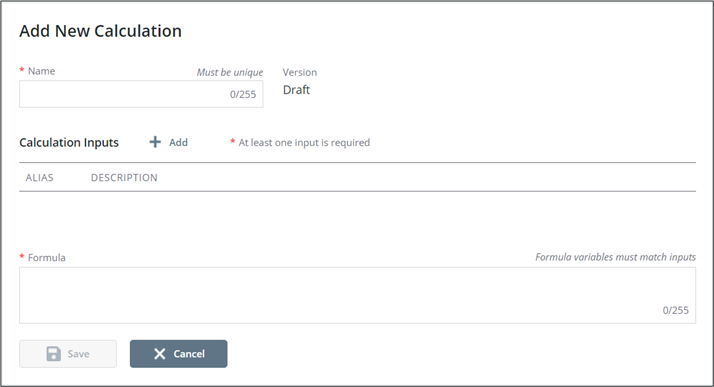
2. All fields are mandatory when creating a new calculation.
3. Click Save to create calculation.
a. Calculations are considered “Draft” after creation and must be released before use.
b. Formula variables must match inputs.
4. Find and select the newly created calculation from the list in the left pane.
a. Click the now enabled release button in the left pane action toolbar. After clicking, a green check mark should appear indicating that the calculation has been released and is now ready for use.