Station Information
Refresh
The dashboard will automatically refresh every 5 minutes to show the latest information. The controls for the refresh are at the top right of the display.
You can click  at any time to reload the dashboard.
at any time to reload the dashboard.
Toggle the Off toggle off to disable automatic refresh.
Information
Each row represents a work station. The left icon indicates the state of the station:

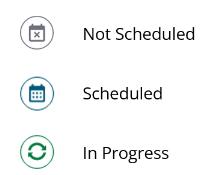
Users are able to see the current running work order (or next scheduled for inactive stations), current serial numbers, current product, actual or planned start time, and planned end time for the work order. Planned start and end time are indicated by light grey text.
If one or more work orders currently running on the station are late (current time is greater than the planned end time of the work order) the end time will be shown in red text with a  icon.
icon.
Parallel stations are indicated by  next to the station name. If they are running multiple work orders, serial numbers, products, or have multiple start/end times, you will see a total number of items running. Accessing the station details popup will display the full list of information.
next to the station name. If they are running multiple work orders, serial numbers, products, or have multiple start/end times, you will see a total number of items running. Accessing the station details popup will display the full list of information.
Details
To view the full work order details for a station:
1. Select the station row.
2. Click Details in the action toolbar.
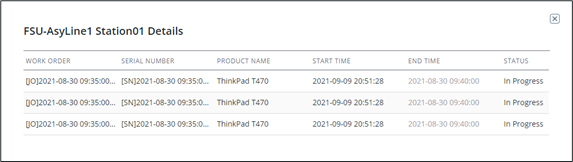
If the station is active, the Details popup will list all serial numbers and their status for the current work order. In progress serial numbers will be listed first, followed by on hold, then scheduled, scrapped, completed, and cancelled. Planned start and planned end time is indicated by light grey text within the grid.
If the station is inactive and a work order is scheduled, the Details popup will list all scheduled serial numbers for the work order.
If the station is inactive without scheduled work orders, the details button will not be accessible.
Log Off
If a user leaves a station while logged in, they can be logged off via the Stations Dashboard. To log a user off a work station:
1. Select the station row.
2. Click Log off Users in the action toolbar.
3. The system will log off the user.