Work Order List
List

Work orders are listed in order of planned or actual start time. Planned start and end times will appear in lighter grey text.
The ERP STATUS column shows the external system’s work order status.
Filtering
Filters at the top of the display can be sued to search for specific work orders. By default, work orders are displayed for the 3 days scheduled around the current date (yesterday, today and tomorrow).
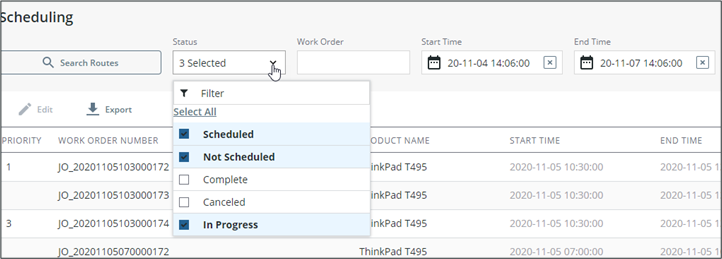
• Search Routes – Opens the Filter on Route pop-up to select one or more routes.
• Status – Dropdown to select one or more work order statuses.
• Work Order – Type all or part of a work order number to filter selection.
• Start/End Time – Set the search time frame.
Export Work Orders
Click Export to export a .csv file of the filtered work orders.