Work Station Selection
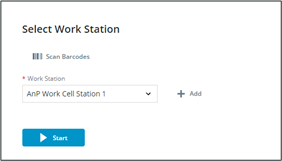
Upon opening the Execution display, users are prompted to select the stations. This can be done in one of two ways:
1. Click Scan Barcodes to launch the Scan Barcodes popup.
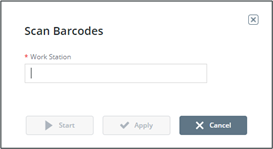
2. Or click Stations List to launch the Select Equipment popup.
a. Browse or search stations in the left pane.
b. Select one or more stations and click  to add them to the selection
to add them to the selection
 to add them to the selection
to add them to the selectionc. Click Confirm.
The stations available in the Work Station dropdown will also be available in the Execution header, allowing you to quickly change between stations.
Work stations already in use by other operators cannot be selected. The Work Station dropdown will only present available work stations. If a work station is unavailable, the other operator must log out of their session to make the work station available again. |
You can go back to the station selection display by clicking  next to the active station dropdown in the application header.
next to the active station dropdown in the application header.